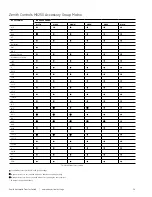31
Zenith Automatic Transfer Switch | new.abb.com/low-voltage
Under Frequency “Fail”
Factory Default: 90%, (5 seconds minimum).
This adjustment determines the low frequency threshold.
Adjust via the SET menu. Range is 88% to 98% in 1%
timer will begin timing to transfer to Source 1.
Over Frequency “Restore”
Factory Default: 102%
This adjustment determines the minimum acceptable
Over Frequency threshold at which the transfer switch is
allowed to re-transfer to Source 1. Adjust via the SET menu.
“Restore” must be a minimum of 1% below “Fail” setting.
Over Frequency “Fail”
Factory Default: 105%
This adjustment determines the maximum acceptable
Over Frequency. Adjust via the SET menu. Range is 103% to
the P timer begins timing to signal the generator to start.
Source 2
Under Voltage “Restore”
Factory Default: 90%
This adjustment determines the minimum acceptable voltage
required to transfer to Source 2. Adjust via the SET menu.
Under Voltage “Fail”
Factory Default: 80%
This adjustment determines the low voltage threshold.
Adjust via the SET menu. Range is 75% to 98% in 1%
below “Restore” setting. Once voltage falls below threshold, T
timer will be bypassed to expedite the transfer to Source 1.
Over Voltage “Fail”
Factory Default: 110%
This adjustment determines the maximum acceptable Over
Voltage. Adjust via the SET menu. Range is 105% to 110%
timer will be bypassed to expedite the transfer to Source 1.
Over Voltage “Restore”
Factory Default: 105%
This adjustment determines the minimum acceptable
Over Voltage threshold at which the transfer switch is
allowed to transfer to Source 2. Adjust via the SET menu.
“Restore” must be a minimum of 2% below “Fail” setting.
Under Frequency “Restore”
Factory Default: 95%
This adjustment determines the minimum acceptable
frequency required to transfer to Source 2. Adjust
via the SET menu. Range is 90% to 100% in 1%
timer will begin timing to transfer to Source 2.
Under Frequency “Fail”
Factory Default: 90%, (5 seconds minimum).
This adjustment determines the low frequency threshold.
Adjust via the SET menu. Range is 88% to 98% in 1%
timer will begin timing to transfer to Source 2.
Over Frequency “Fail”
Factory Default: 105%
This adjustment determines the maximum acceptable Over
Frequency. Adjust via the SET menu. Range is 103% to 105%
timer will be bypassed to expedite the transfer to Source 1.
Over Frequency “Restore”
Factory Default: 102%
This adjustment determines the minimum acceptable
Over Frequency threshold at which the transfer switch is
allowed to re-transfer to Source 2. Adjust via the SET menu.
“Restore” must be a minimum of 1% below “Fail” setting.