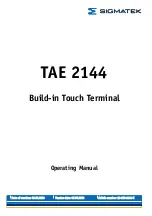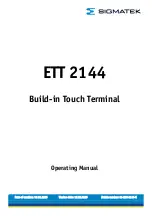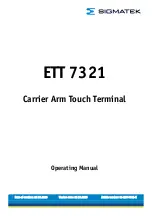24
Energy
Energy can be measured in two ways; either by
using input channel 11 as an energy pulse coun-
ter or by integrating energy the measured power
over time. The measured energy is displayed
locally with three digits in three parts; in
kilowatthours, in megawatthours and in giga-
watthours. Correspondingly the energy value
can be read via the serial bus in three parts with
three digits (parameters V8…V10) but also as
one part in kilowatthours with nine digits (pa-
rameter V5).
A. Use of input channel 11 as a pulse counter
Before input channel 11 can be used as a pulse
counter input energy measurement must be
enabled. The default setting of variable S92 is 0,
which means that energy measurement is disa-
bled.
The following parameters must be defined for
channel 11:
S1 = definition of channel 11
0 = general binary input (default)
1 = pulse counter input without local LED
indication on front panel
2 = pulse counter input with local LED
indication on front panel
S2 = contact type
0 = break contact (NC contact)
1 = make contact (NO contact) (default)
The following parameters must be defined for
channel 0:
S3 = definition of kWh value per pulse, setting
range 0.00…1000 kWh. Default setting 1
Example 17:
Energy measurement via input 11 defined as
pulse counter input.
>99WS92:1:XX
; Enable energy measurement
>99WS3:5:XX
; Set energy value 5 kWh per pulse
>99W11S1:1:XX
; Define input 11 as a pulse counter input
without local LED indication
>99W11S2:1:XX
; Make contact
>99WV151:1:XX
; Store set parameters
B. Energy measurement by integration.
Energy can also be measured by integrating the
measured active and reactive power over time.
In this case the measured active energy in one
direction is displayed locally, whereas both posi-
tive and negative active and reactive energy
values can be read over the SPA bus.
The integration is used automatically if energy
measurement is enabled by parameter S92 and
input channel 11 has not been defined as a pulse
counter input.
Example 18:
Energy measurement by integrating the meas-
ured power value over time. First the power
measurement must be enabled and the power
values scaled, see examples 14…16.
>99WS92:1:XX
; Enable energy measurement
>99WV151:1:XX
; Store the set parameters