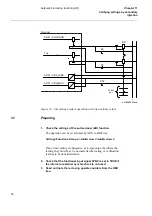76
Preparing for test
&KDSWHU
9HULI\LQJVHWWLQJVE\VHFRQGDU\
LQMHFWLRQ
6HOHFWµ1R¶
3UHVVµ&¶WZLFHWROHDYHWKHPHQX
The ‘Save TestGroup?’ dialog appears.
&KRRVHµ<HV¶OHDYHWKHPHQX
&KHFNLQJWKHGLVWXUEDQFHUHSRUWVHWWLQJV
The terminal must be set in testmode (Operation=ON) to activate the disturbance report
settings.
The user can select how the disturbances are indicated on the local HMI during the test.
The user can for example select if the disturbance summary should be stored, scrolled
on the local HMI or if LED information should be stored. Scroll to the disturbance re-
port settings which are located in the local HMI under:
7HVW7HVW0RGH'LVWXUE5HSRUW
7DEOH
'LVWXUEDQFHUHSRUWVHWWLQJV
2SHUDWLRQ 'LVWXUE
6XPPDU\
7KHQWKHUHVXOWVDUH
Off
Off
•
Disturbances are not stored.
•
LED information is not displayed on the HMI and not stored.
•
No disturbance summary is scrolled on the HMI.
Off
On
•
Disturbances are not stored.
•
LED information (yellow - start, red - trip) are displayed on the
local HMI but not stored in the terminal.
•
Disturbance summary is scrolled automatically on the local
HMI for the two latest recorded disturbances, until cleared.
•
The information is not stored in the terminal.
On
On or Off
•
The disturbance report works as in normal mode.
•
Disturbances are stored. Data can be read from the local HMI,
a front-connected PC, or SMS.- LED information (yellow - start, red
- trip) is stored.
•
The disturbance summary is scrolled automatically on the
local HMI for the two latest recorded disturbances, until cleared.
•
All disturbance data that is stored during test mode remains in
the terminal when changing back to normal mode.
Summary of Contents for REL 531
Page 16: ...10 Note signs KDSWHU 6DIHW LQIRUPDWLRQ ...
Page 44: ...38 Checking the binary I O circuits KDSWHU KHFNLQJ WKH H WHUQDO FLUFXLWU ...
Page 52: ...46 Checking the self supervision signals KDSWHU QHUJLVLQJ WKH WHUPLQDO ...
Page 140: ...134 Testing the interaction of the distance protection KDSWHU 7HVWLQJ WKH SURWHFWLRQ V VWHP ...