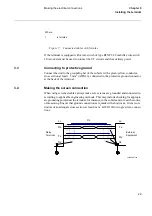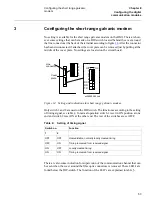43
Checking the self supervision signals
&KDSWHU
(QHUJLVLQJWKHWHUPLQDO
&KHFNLQJWKHVHOIVXSHUYLVLRQVLJQDOV
5HFRQILJXULQJWKHWHUPLQDO
I/O modules configured as logical I/O modules (BIM, BOM, IOM, DCM, IOPSM or
MIM) are supervised. Not configured I/O modules are not supervised.
Each logical I/O module has an error flag that is set if anything is wrong with any signal
or the whole module. The error flag is also set when there is no physical I/O module of
the correct type present in the connected slot.
3URFHGXUH
%URZVHWRWKHµ5HFRQILJXUH¶PHQX
The Reconfigure menu is located in the local HMI under:
&RQILJXUDWLRQ,2PRGXOHV5HFRQILJXUH
6HOHFWµ<HV¶DQGSUHVVµ(¶
6HWWLQJWKHWHUPLQDOWLPH
This procedure describes how to set the terminal time.
'LVSOD\WKHVHWWLPHGLDORJ
Navigate the menus to:
6HWWLQJV7LPH
Press the
(
button to enter the dialog.
6HWWKHGDWHDQGWLPH
Use the
/HIW
and
5LJKW
arrow buttons to move between the time and
date values (year, month, day, hours, minutes and seconds). Use
the
8S
and
'RZQ
arrow buttons to change the value.
&RQILUPWKHVHWWLQJ
Press the
(
button to set the calendar and clock to the new values.
Summary of Contents for REL 531
Page 16: ...10 Note signs KDSWHU 6DIHW LQIRUPDWLRQ ...
Page 44: ...38 Checking the binary I O circuits KDSWHU KHFNLQJ WKH H WHUQDO FLUFXLWU ...
Page 52: ...46 Checking the self supervision signals KDSWHU QHUJLVLQJ WKH WHUPLQDO ...
Page 140: ...134 Testing the interaction of the distance protection KDSWHU 7HVWLQJ WKH SURWHFWLRQ V VWHP ...