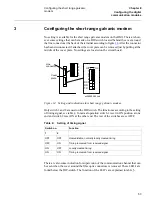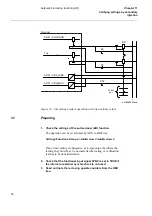63
Downloading settings and configuration
from a PC
&KDSWHU
6HWWLQJDQGFRQILJXULQJWKHWHUPLQDO
8VLQJWKH63$,(&UHDUSRUW
For all settings and configuration via the SPA communication bus, the SPA/IEC 870-
5-103 port on the rear, it is necessary to first deactivate the restriction for settings. Oth-
erwise, no setting is allowed. This setting only applies for the SPA/IEC 870-5-103 port
during SPA bus communication. The parameter can only be set on the local HMI, and
is located at:
&RQILJXUDWLRQ7HUPLQDO&RP63$&RP5HDU6HWWLQJ5HVWULFW
It is also possible to permit changes between active setting groups with ActGrpRestrict
in the same menu section.
6HWWLQJWKH63$,(&UHDUSRUWSURWRFRO
The SPA and the IEC use the same rear communication port. To define the protocol to
be used, a setting is done on the local HMI under the menu:
&RQILJXUDWLRQ7HUPLQDO&RP63$,(&3RUW
When the type of communication protocol is defined, the power to the terminal has to
be switched off and on.
When communicating with SMS or SCS via the SPA/IEC 870-5-103 port, the slave
number and baud rate (communication speed) settings must be equal in the PC-program
and in the REx 5xx terminal.
8VLQJWKH63$UHDUSRUW
The slave number and baud rate settings of the rear SPA/IEC 870-5-103 port on the
REx 5xx terminal, for SPA bus communication, is done on the local HMI at:
&RQILJXUDWLRQ7HUPLQDO&RP63$&RP5HDU
8VLQJ,(&UHDUSRUW
The slave number and baud rate settings of the rear SPA/IEC 870-5-103 port on the
REx 5xx terminal, for IEC 870-5-103 bus communication, is done on the local HMI at:
&RQILJXUDWLRQ7HUPLQDO&RP,(&&RP&RPPXQLFDWLRQ
8VLQJ/21UHDUSRUW
The LON port is not affected by eventual restricted settings valid for the SPA/IEC port.
When communicating via the LON port, the settings are done with the LNT, LON Net-
work Tool. The settings are shown on the local HMI at:
Summary of Contents for REL 531
Page 16: ...10 Note signs KDSWHU 6DIHW LQIRUPDWLRQ ...
Page 44: ...38 Checking the binary I O circuits KDSWHU KHFNLQJ WKH H WHUQDO FLUFXLWU ...
Page 52: ...46 Checking the self supervision signals KDSWHU QHUJLVLQJ WKH WHUPLQDO ...
Page 140: ...134 Testing the interaction of the distance protection KDSWHU 7HVWLQJ WKH SURWHFWLRQ V VWHP ...