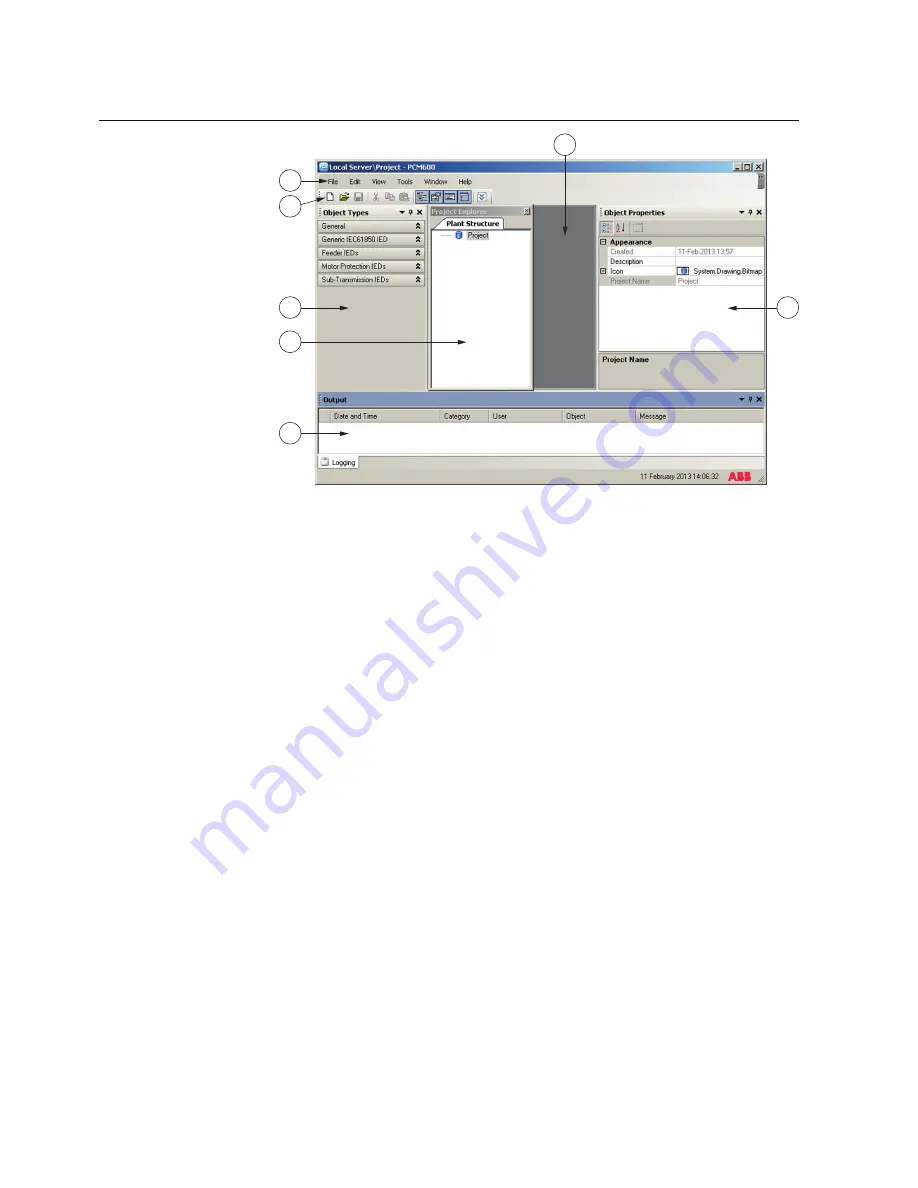
1
6
3
7
5
4
2
GUID-3D603323-5B73-4268-9983-C944627A352C V1 EN
Figure 1:
PCM600 interface
1 Menu bar
2 Toolbar
3 Object Types window
4 Project Explorer window
5 Output window
6 Tool window
7 Object Properties window
The menu bar and toolbar contents vary depending on the active object and tool.
The
Object Types
window shows all the available objects for the selected IED. The
object list content depends on the IED type and the related connectivity package.
Before the objects are shown on the list, the objects must be imported from the
connectivity package to PCM600 by using Upload Manager.
The
Project Explorer
window is used to navigate to the used IEDs within a project/
substation and to different functions within an IED. A plant structure with a
substation, voltage levels, bays and IEDs can be created in
Project Explorer
. All the
configuration work, such as communication configuration, can be done via this
structure by using the configuration wizard.
The tool window is the working space, where all the tools are opened.
The
Object Properties
window shows the properties of the selected object. The name
of the object can be changed in this window.
Section 2
1MRS757866 C
Overview
10
PCM600
Getting Started Guide






































