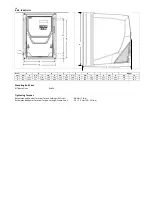17
4.5.
Guidelines for Enclosure mounting (IP20 Units)
IP20 drives must be installed in a pollution degree 2 environment, mounted in a cabinet with IP54 or better.
Installation should be in a suitable enclosure, according to EN60529 or other relevant local codes or standards.
Enclosures should be made from a thermally conductive material.
Where vented enclosures are used, there should be free space clearance above and below the drive to ensure good air circulation –
see the diagram below for minimum free space clearance. Air should be drawn in below the drive and expelled above the drive.
In any environments where the conditions require it, the enclosure must be designed to protect the ACS255 against ingress of airborne
dust, corrosive gases or liquids, conductive contaminants (such as condensation, carbon dust, and metallic particles) and sprays or
splashing water from all directions.
High moisture, salt or chemical content environments should use a suitably sealed (non-vented) enclosure.
The enclosure design and layout should ensure that the adequate ventilation paths and clearances are left to allow air to circulate through the
drive heatsink. Recommend below is the minimum mounting clearance requirements for drives mounted in non-ventilated metallic enclosures.
Drive
Frame
Size
X
Above &
Below
Y
Either
Side
Z
Between
mm
in
mm
in
mm
in
2
75
2.95
50
1.97
46
1.81
3
100
3.94
50
1.97
52
2.05
Note :
Dimension Z assumes that the drives are mounted side-
by-side with no clearance.
Typical drive heat losses are 3% of operating load
conditions.
Above are guidelines only and the operating ambient
temperature of the drive MUST be maintained at all
times.
4.6.
Mounting the Drive – IP20 Units
IP20 Units are intended for installation within a control cabinet.
When mounting with screws
o
Using the drive as a template, or the dimensions shown above, mark the locations for drilling
o
Ensure that when mounting locations are drilled, the dust from drilling does not enter the drive
o
Mount the drive to the cabinet backplate using suitable M4 mounting screws
o
Position the drive, and tighten the mounting screws securely
When Din Rail Mounting (Frame Size 2 Only)
o
Locate the DIN rail mounting slot on the rear of the drive onto the top of the DIN rail first
o
Press the bottom of the drive onto the DIN rail until the lower clip attaches to the DIN rail
o
If necessary, use a suitable flat blade screw driver to pull the DIN rail clip down to allow the drive to mount securely on the
rail
o
To remove the drive from the DIN rail, use a suitable flat blade screwdriver to pull the release tab downwards, and lift the
bottom of the drive away from the rail first