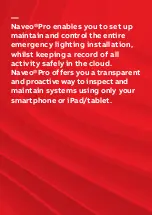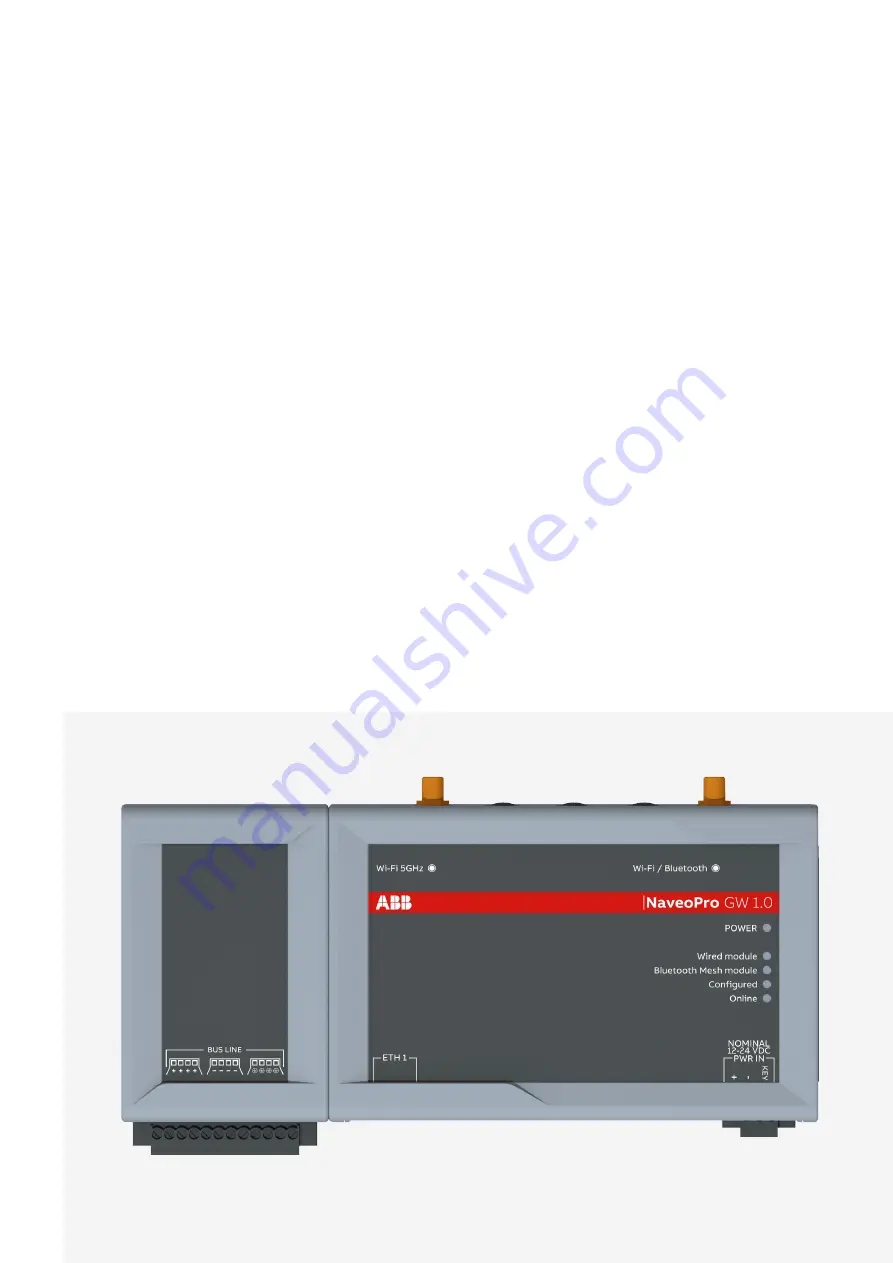
5
I N T R O D U C T I O N
—
Introduction
Overview
This manual describes the characteristics of
Naveo®Pro Gateway, including:
1. Introduction
2. General view
3. Settings
4. Provision
5. Diagnostic
6. Troubleshooting
Recipients
In accordance with standard International
Electrotechnical Vocabulary IEC 60050, this
manual is aimed at two user profiles:
•
Competent, skilled or expert persons
•
Persons with sufficient training
and experience in electric environment (IEV
195-04-01) to enable them to perceive the risks
and avoid the hazards potentially created by
electricity
IMPORTANT: in this manual the tasks are
specifically indicated that can be performed by
competent or expert persons in an electrical
environment. All the remaining tasks described in
the manual must be performed by trained persons
in an electrical environment.
ABB accepts no liability for damage to property
or personal injury due to failure to comply with
the instructions contained in this document.
Summary of Contents for Ability Naveo Pro GW 1.0
Page 1: ... OPER ATION MANUAL ABB Ability Naveo Pro Gateway ...
Page 33: ...33 NOTES Notes ...
Page 35: ......