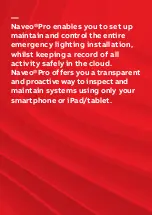7
WA R N I N G S
WARNING! READ THE FOLLOWING MANUAL CAREFULLY BEFORE INSTALLING OR WORKING ON THE
NAVEO PRO GATEWAY
•
Store this manual carefully with all the other available documents, including: Getting Started
for first installation, electrical diagrams, drawings and any descriptive notes pertinent to
the installation.
•
Keep these documents available during the Naveo®Pro Gateway installation, operating and
maintenance step to facilitate the following operations.
•
Install the unit in compliance with the environmental, electrical and mechanical limits described
in the product documentation.
•
The Naveo®Pro Gateway has been designed to operate with voltage and current values within
the rated limits: do not install in systems that work at values exceeding these rated limits.
•
Follow the safety procedures set by your company.
•
Before accessing the device in its location, do not commence work on the device without
disconnecting all circuits and checking that they are fully disconnected with a suitable
measuring instrument.
It is the sole responsibility of the customer to provide and continuously ensure a secure connection
between the product and the customer network or any other network.
The customer is required to establish and maintain any appropriate measures (including but not
limited to the installation of firewalls, application of authentication measures, encryption of data,
installation of anti- virus programs, etc.) to protect the product, the network, its system and the
interface against any kind of security breach, unauthorized access, interference, intrusion, leakage
and/or theft of data or information.
ABB and its affiliates are not liable for damage and/or losses related to such security breaches,
unauthorized access, interference, intrusion, leakage and/or theft of data or information.
—
Warnings
Read carefully
—
Cyber security
Disclaimer
Summary of Contents for Ability Naveo Pro GW 1.0
Page 1: ... OPER ATION MANUAL ABB Ability Naveo Pro Gateway ...
Page 33: ...33 NOTES Notes ...
Page 35: ......