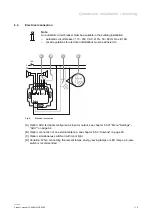Connection, installation / mounting
Product manual 2CKA001473B5280
│
17
TO
P
Fig. 6:
Mounting the display
5. Plug the attachment together with the cover frame onto the flush-mounted insert.
– Ensure that the plug-in connection on the rear side does not get jammed.
– The arrow (TOP) must point upwards when plugging it.
– If mounting is difficult, check whether a burr has formed at the lock-in openings of the
flush-mounted insert and remove it.
The device is now mounted.