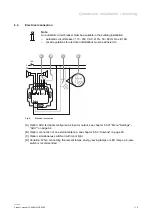Operation
Product manual 2CKA001473B5280
│
30
8.2.3
Adjusting the volume
Fig. 20: Adjusting the volume
Use the following steps to adjust the volume:
1. During normal operation press the buttons "MINUS" [2] or "PLUS" [3].
– The device adjusts the volume.
8.2.4
Selecting the station (Favourites)
Fig. 21: Changing stations (Favourites)
Eight positions are available in the device for favourites. When the device is switched on, the
favourite that was last listened to is displayed and is played.
Use the following steps to change between favourites:
1. Activate the "ENTER" button [4].
– The device changes to the next favourite.
– When changing to an FM station, the station's frequency is displayed. Depending on the
station, also the name of the station is displayed (RDS).
The favourite has been changed.