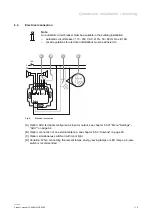Connection, installation / mounting
Product manual 2CKA001473B5280
│
15
T O P
Fig. 2:
Device in as-delivered state: pulling off the attachment
– If the device is in its as-delivered state, pull the attachment off the flush-mounted insert
with your hands.
– Pull the attachment off only with your hands!
– Do not lever parts off with screwdrivers or similar hard objects. This will damage the
device.
– When pulling off, first the resistance of the spring clamps must be overcome.
Fig. 3:
Connection of loudspeaker cables / signal lines
2. Connect the loudspeaker cables and signal lines to the flush-mounted insert.
– Both connecting terminals are plug-in terminals.
– For the connection assignment, see chapter 6.4 “Electrical connection“ on page 19.
– The following options are available for connecting the plug-in terminals:
■
Loudspeaker (for more detailed information see chapter 6.5.1 “Loudspeaker“ on
page 20)
■
AUX input / AUX output (for more detailed information see chapter 6.5.2 “AUX
(Auxiliary)“ on page 21)
■
Antenna (for more detailed information see chapter 6.5.3 “Antenna“ on page 23)