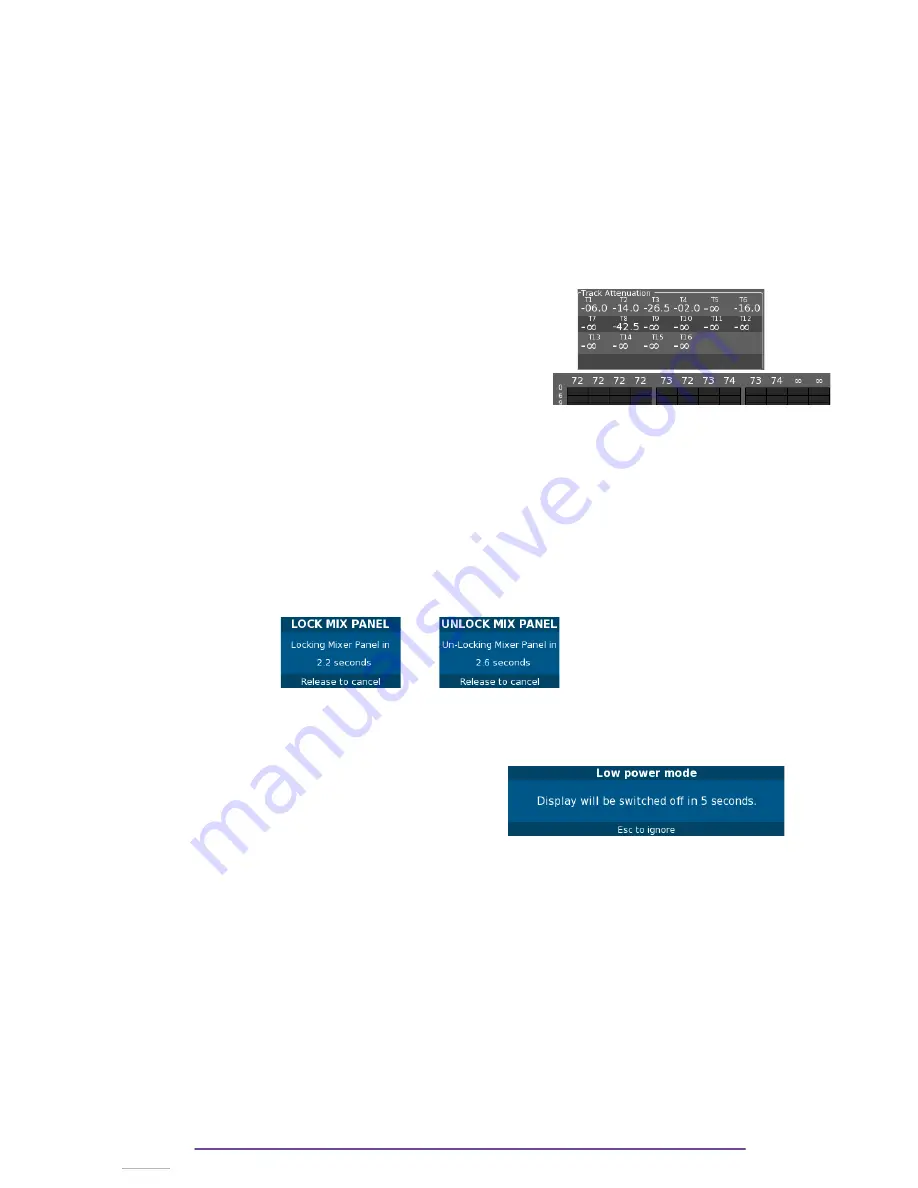
•
If an analog input is marked “OFF”, it is because it is not used in the current Ingrid or
in
any of the current Outmaps (Headphone, Line, AES). So in order to save Power, the Cantar
switches this input off.
•
Input Level is represented as a circle if the input is driven by a potentiometer (A-Box) or by the
Jog wheel) or as a rectangle if it is driven by a slider (Linear actuator, or Cantarem 2).
•
Linked inputs have their lower part colored (one color per group), displaying the group number.
If the balance is locked (lock/unlock Balance in the Audio/Timecode Menu), a key symbol is
displayed on the side on the input level symbol.
2.
Tracks
While the Main Selector is in the Record, Pre-Record, and Test positions, Tracks gain can be
displayed as soon as it is changed. This feature can be enabled or disabled in the Technical
Menu, item “Display Trcks Att.”.
If “Dedicated Panel” is selected, metadata and timecode
information are temporarily replaced upon change of the gain.
If “Top of Vumeter” is selected, Track's gain ar displayed
above the Vumeters.
VII.Locking Panels
While the Main Selector is in the Pre-Record, and Test positions, the Linear actuator panel can
be locked.
Once locked, every actuator is disabled and the position at the time of the locking is saved.
Actuator may be moved, it doesn't affect what it is assigned to. The locking activation and
positions are saved upon Cantar shutdown.
A locked actuator can be temporarily unlocked by holding the Shift button while moving it.
1.
Linear actuator Panel
The Linear actuator Panel is locked or unlocked by holding the Shift + Left buttons pressed during
3 seconds to avoid inadvertent locking. A dialog displays the locking procedure.
VIII.Low Power Mode
While the Main Selector is in the Stop position, if the low power option was activated in the
Technical Menu, according to the time set up, the Cantar will go in low power mode.
5 seconds before engaging the low power mode,
a message is displayed.
In that mode, in order to save energy many things are powered-off:
•
Inputs and outputs: Mic, Lines, Aes42
•
The screen
While being “asleep” the Cantar, in order to signal that it is still alive, have the F1 to F4 buttons
alternatively lit.
To get out of the low power mode, either press the Power or the F1 or the F2 or the F3 buttons
or simply change the Main Selector's position.
Cantar X3
48
Summary of Contents for Cantar Mini
Page 1: ...Cantar Mini User Manual Software v 2 37...
Page 2: ...Cantar X3 2...
Page 81: ...Cantar X3 81...
Page 82: ...Cantar X3 82...
















































