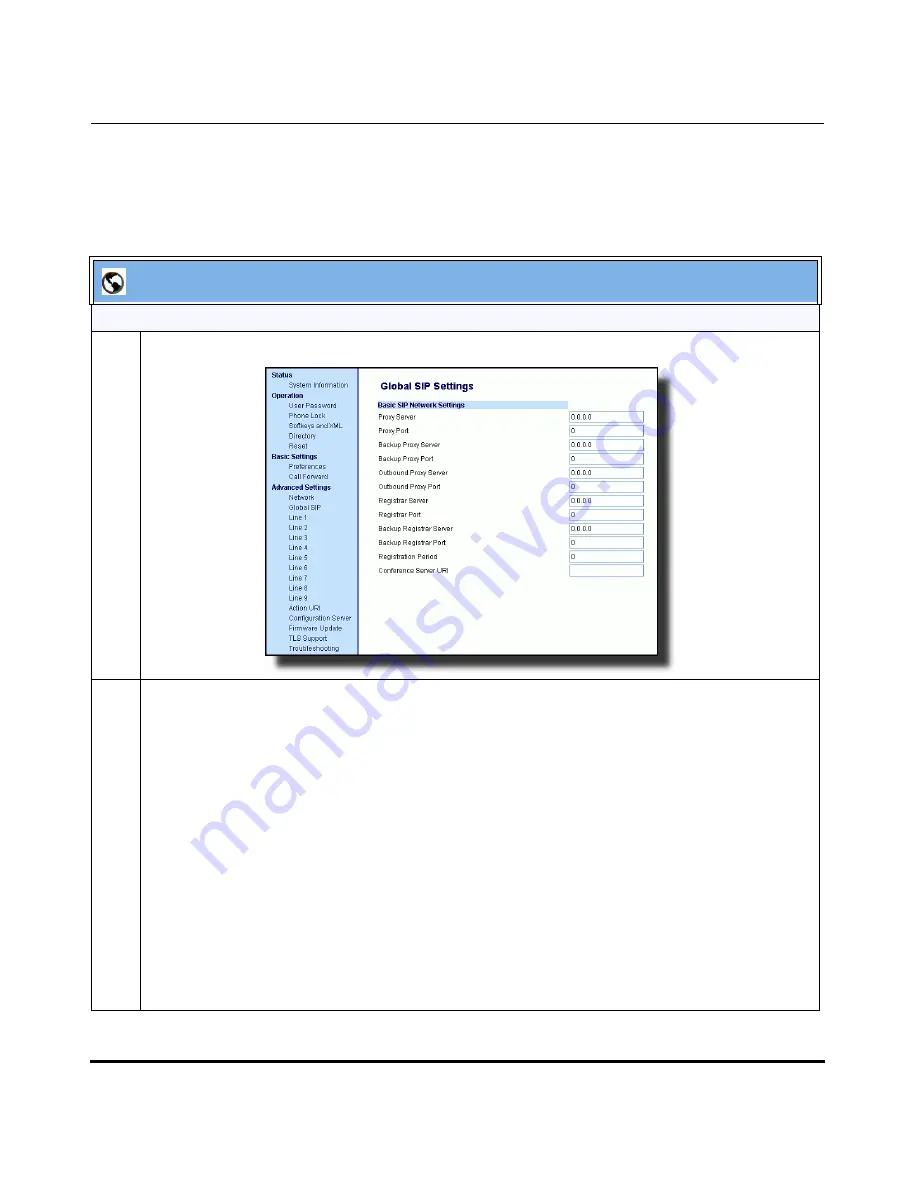
Operational Features
5-222
41-001160-00, Release 2.1, Rev 04
IP Phone Administrator Guide
Operational IP Phone Features
Configuring Centralized Conferencing Using the Aastra Web UI
Use the following procedure to configure centralized conferencing using the
Aastra Web UI.
Aastra Web UI
Global Configuration
1
Click on
Advanced Settings->Global SIP Settings->Basic SIP Network Settings.
2
In the “
Conference Server URI
” field, do one of the following actions:
•
To disable centralized conferencing on the IP phone, leave this field empty (blank).
•
To enable SIP centralized conferencing on the IP phone, do one of the following actions:
— If you have specified a proxy server/registrar server, then to reach the media server via the
proxy server, set this field to one of the following:
conf
(Sylantro server), or
Conference
(Broadsoft server)
By setting this field to
conf
or
Conference
, you specify conf@<proxy_server _address>:
<proxy_port>. For example, if the proxy server address is 206.229.26.60 and the port used
is 10060, then by setting this parameter to
conf
, you are specifying the following:
[email protected]:10060.
— To reach the media server using a different address/port than that specified by the proxy,
set this field to the following:
conf@<media_server _address>: <media_port>
















































