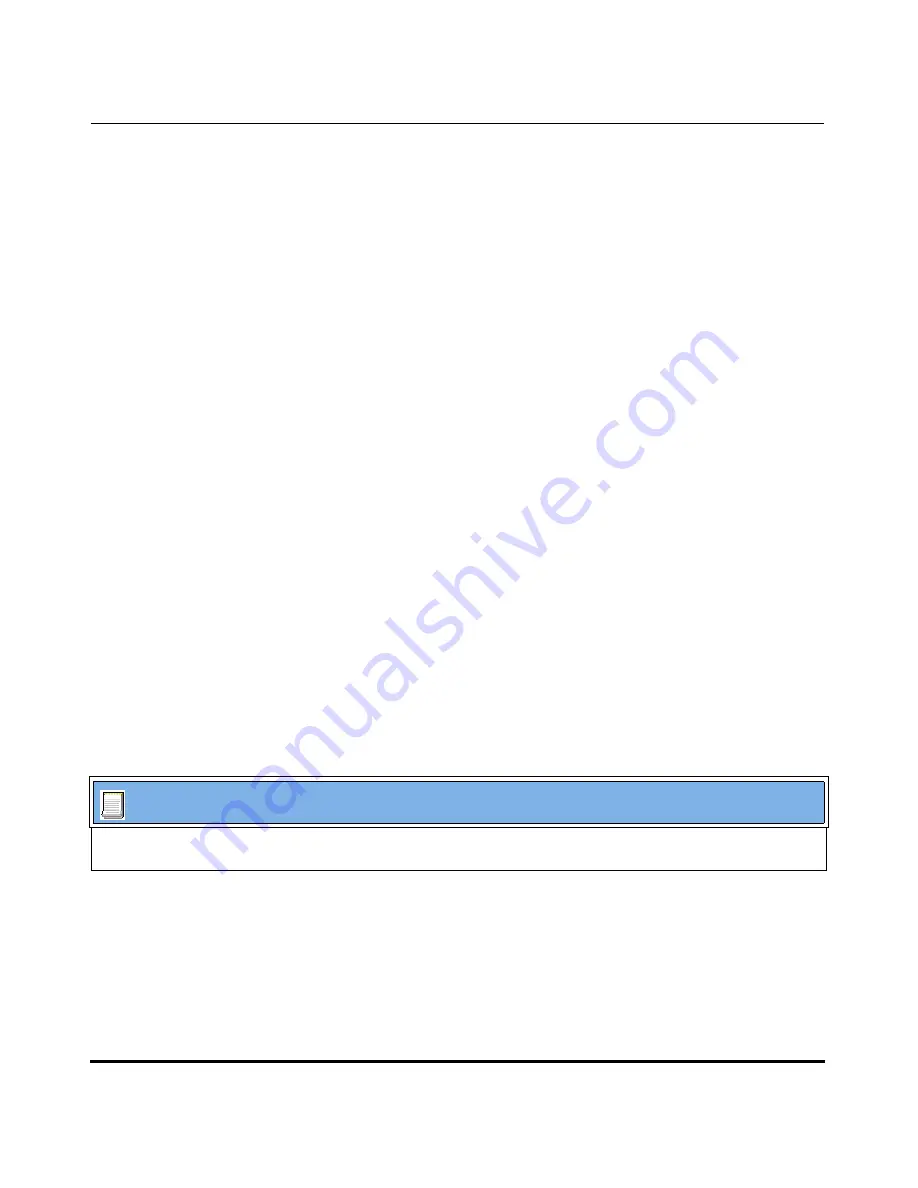
Network Settings
4-28
41-001160-00, Release 2.1, Rev 04
IP Phone Administrator Guide
Configuring the IP Phones
You can enable UPnP on remote IP phones using the configuration files, the IP
Phone UI, or the Aastra Web UI. Using the configuration files, you can enable
UPnP using the following parameters:
•
upnp manager
•
upnp gateway
•
sip nat rtp port
The “
upnp manager
” parameter enables or disables UPnP. The “
upnp gateway
”
parameter is the IP address or qualified domain name of the Internet gateway or
router that stores the port mappings. In the event a phone using UPnP is rebooted,
it will still have the previously set port mappings on the gateway. The “
sip nat rtp
port
” parameter specifies the RTP port range on the gateway.
A User or Administrator can specify UPnP on specific lines using the
configuration files (using the “
upnp mapping lines
” parameter) or the Aastra
Web UI (at the path
Basic Settings->Preferences->UPnP Mapping Lines
).
Reference
For more information about enabling/disabling UPnP Mapping on specific lines,
see Chapter 5, the section,
“UPnP Mapping Lines (for remote phones)”
on
page 5-56
.
Configuring UPnP (optional)
Use the following procedures to configure UPnP on the IP phones.
Configuration Files
For specific parameters you can set in the configuration files, see Appendix A, the section,
“UPnP Settings”
on
page A-25.






























