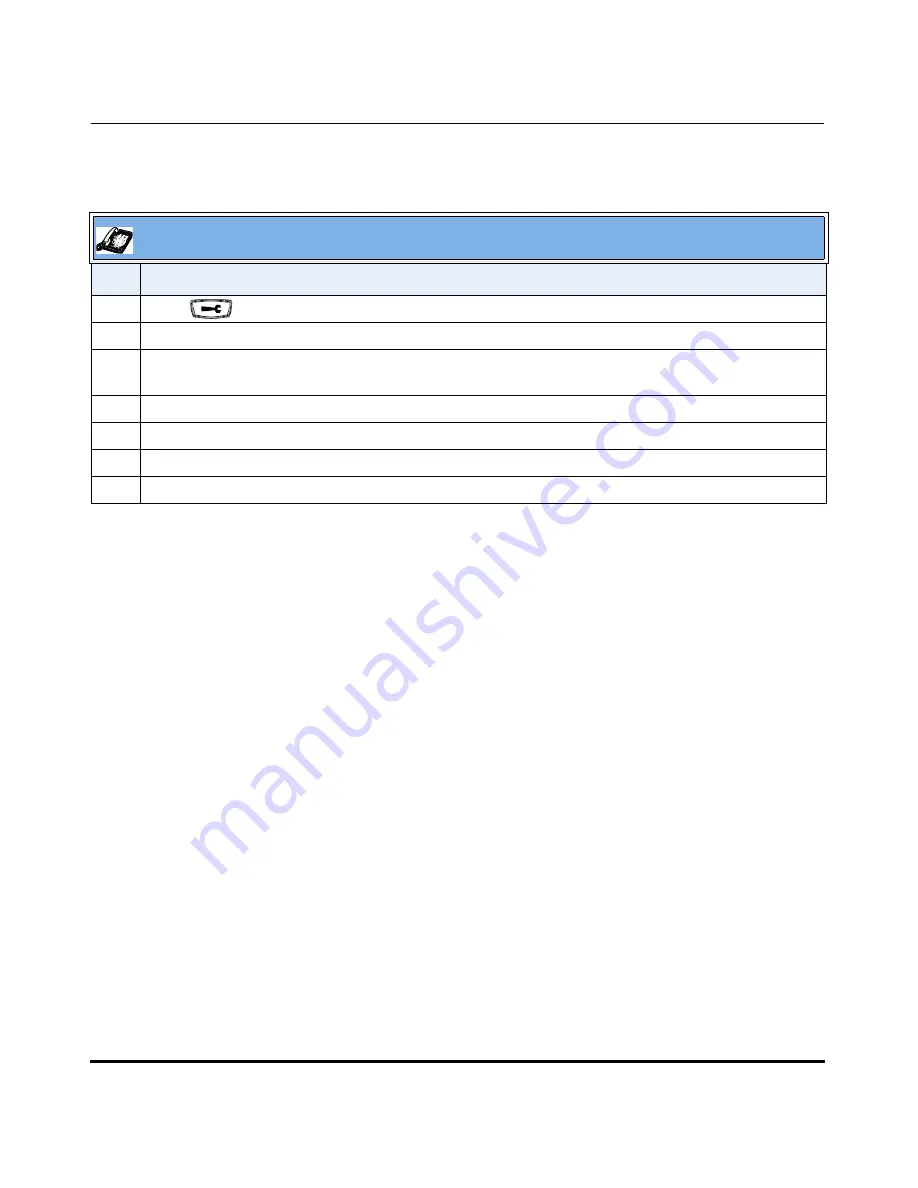
Network Settings
41-001160-00, Release 2.1, Rev 04
4-7
Configuring Network and Session Initiation Protocol (SIP) Features
Configuring the IP Phones
IP Phone UI
Step Action
1
Press
on the phone to enter the Options List.
2
Select
Administrator Menu.
3
Enter your Administrator password.
Note:
The IP Phones accept numeric passwords only.
4
Select
Network
Settings
.
5
Select option
DHCP
.
6
Press
Change
to set "
Use DHCP?
" to "Yes" (enable) or "No" (disable).
7
Press
Done
to save the changes.






























