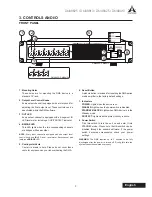11
DMA8825 / DMA8813 / DMA8425 / DMA8413
English
Mix Matrix
In this page, you can assign which input sources are sent
to the main mix outputs� All controls within the Mix Matrix
are as the same as those found under the Channel In
Matrix tab (page 10), except:
Analog In, Network In
and
Mix In
: Use these three
buttons to view analog input sources connected via rear
panel, digital input sources from the Dante card and
input signal processed in the
Channel In Matrix
tab.
Auto Mixer:
When this function is enabled,
ALC
and
DUCK
work simultaneously.
Network Matrix
In this page, you can assign which kind of input source
to be output via the connected Dante card. All controls
are as same as controls under the Channel In Matrix tab
(page 10), except:
Channel Out:
To view output channel (the last output
control in the signal path) effected by the Control Panel
tab.
LIM:
To enable/disable the built-in Limiter.
AES/EBU Matrix
Within the AES/EBU Matrix page, you can assign which
input sources are sent to the AES/EBU output mix. All
controls are as same as those under the Channel In
Matrix tab (page 10) and Network Matrix tab (above).
AES/EBU signals can be synced using the WORD
CLOCK input. For system clock settings, see page 15.