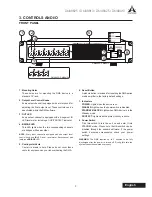10
DMA8825 / DMA8813 / DMA8425 / DMA8413
English
5. CONTROL SOFTWARE
DSP
The DSP page will give you an overall profile of input and
output mixes as well as assigned signal processors�
Name Cell:
The white boxes at the left and right of
each row will display the name of each input and output
channel. Users can edit the name for each channel by
double-clicking on the white box.
ON/OFF:
This button will allow the user to switch the
corresponding input channel on and off.
Signal Processor Cells:
Every input/output channel has
a row of four arrow shape cells� Assign any of the internal
DSP functions by right-clicking any of these cells.
Channel In:
Clicking the blue bar to the left of the screen
will jump directly to the “Channel In Matrix” tab.
Mix In/Mix Out:
Clicking this red bar allows the user to jump directly to the “Mix Matrix” tab.
Channel Out:
Clicking this green bar allows the user direct acccess to the “Control Panel” tab.
Clear:
Clicking this button resets all DSP configurations.
Channel In Matrix
In this page, you can assign any input source to any input
channel by clicking the corresponding cell in the cell matrix.
Example:
The image below shows how to assign input source 1 and
2 to Channel In 1, and Input source 2 to Channel In 2.
Meter Pre/Meter Post:
This buttons sets all input sources to pre/post, determining whether or not they are affected by
on-screen faders or not�
Analog In and Network In:
Use these two buttons to view analog input sources connected via rear panel, as well as
digital input sources from the Dante card�
PAN:
This sliding control is used to adjust the left/right mix of the input signals.
ALC:
Select this button to enable Automatic Level Control on the corresponding channel.
DUCK:
Select this button to enable the ducking function on the corresponding channel.
INV:
Select this button to invert the phase of the corresponding channel.
ON:
Select this button to turn the corresponding signal on and off.
CLEAR:
Clicking this button erases all assigned input/output routing.