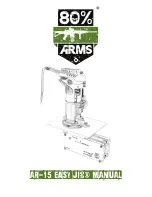STEP 9
With the router off, insert the end-mill into the center of the furthest hole
from you. The tip of the end-mill should be just below the top of the 3/8” hole
you drilled out earlier. Maintain a firm grip on the router when turning it on.
For your first cutting pass, only focus on removing material between
the holes using a zig-zag pattern until all the holes are connected. Do not
change the depth of the end-mill yet.
WARNING:
Always turn off the router and wait for it to completely stop
rotating before removing or inserting it into the jig or lower. Failure to
do so may damage your lower and jig.
STEP 10
Once all of the holes are connected you can begin milling out the rest of
the area. Start from the middle and work outwards in a clockwise direction.
Keep doing this until the end mill shank is riding against the template. Once
the first pass is complete, move the router to the middle of the pocket and
turn it off before lifting it out of the jig. Wait until the end mill stops moving
before lifting it out of the jig. Clear chips frequently with your Shop-Vac to
avoid re-cutting chips. Keep the end mill lubricated when milling.
-
9 -
Summary of Contents for AR-15 Easy Jig
Page 1: ...AR 15 Easy Jig MANUAL...