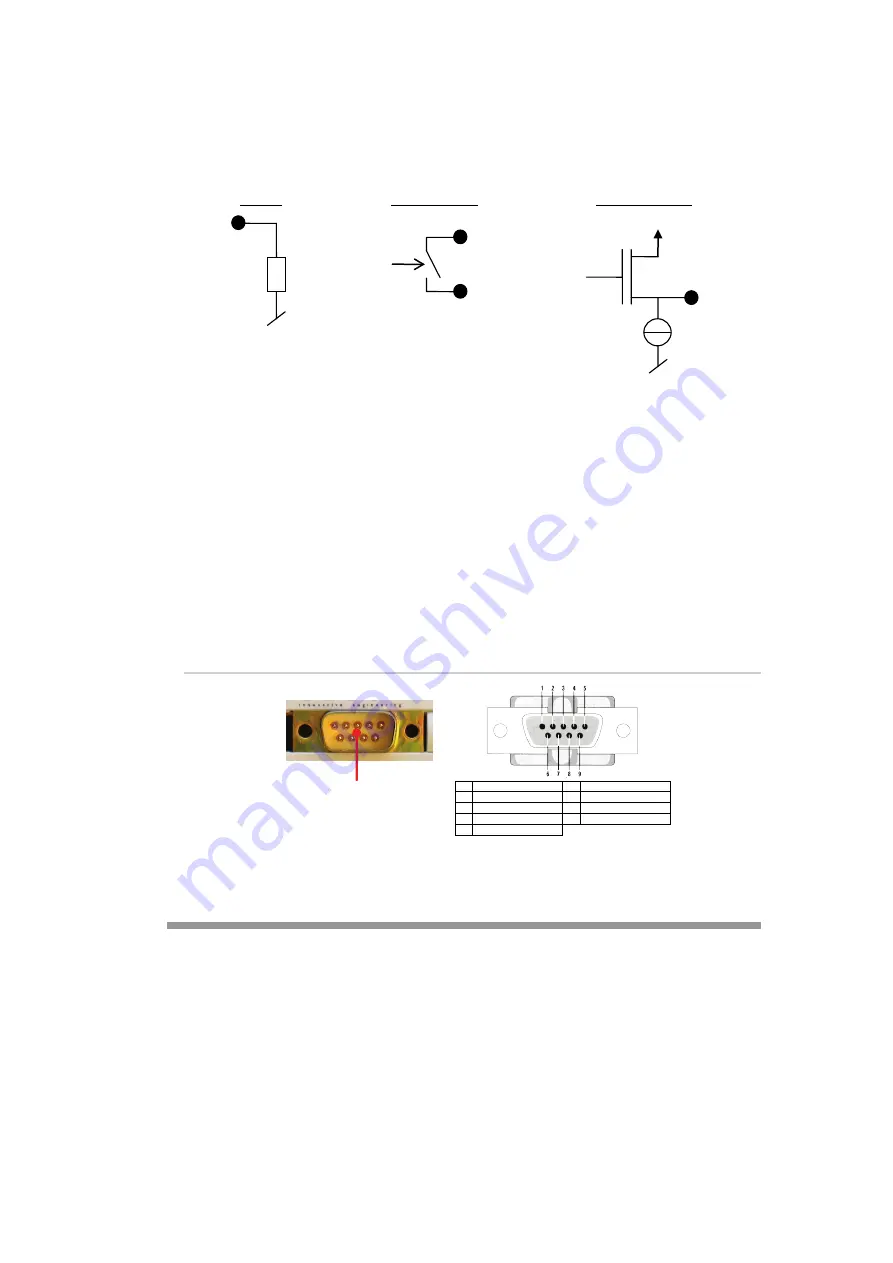
Inputs are seen from the outside as 57k
Ω
loads.
Relay outputs 1-2 are only switches and are not connected to any
internal power lines. You can so cut/connect any line of your
application by using both side of the relay (beware: respect the
maximum voltage gap between your line and the device GND !).
Outputs 3-16 either provide Vdd power when they are HIGH or
sink a current of 2mA when LOW.
The I2C pins are provided through a Philips PCA9514AD driver
chip. 10k
Ω
pull-ups are connected to SCL and SDA.
WARNING: The capacitance of the I2C cable must be lower as
possible to avoid errors dues to cross talk. Use also shorter cable as
possible.
Right side
The RS232 connector is the same as the ones found on any computer.
SOS button
A button is dedicated to restore default IP address or factory settings.
There are tow possible scenarios:
If you press it
while the device is running
, the IP address will be
restored as soon as all TCP connections are closed.
Warning: you
have to send the Save Settings command to the device in order to save it
into EEPROM.
If the
button is pressed during startup
, the default IP address and
factory settings of all parameters will be restored AND saved into
Standard RS232 DSub 9 connector
(male like on a computer)
1
NC
6
NC
2
Receive data
7
Request To Send
3
Transmit data
8
Clear To Send
4
NC
9
NC
5
GND
Inputs
Outputs 3-16
Outputs 1-2
Vdd (Power)
~57k
Ω
A
B
2mA











































