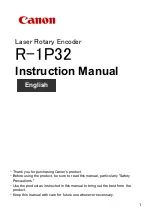RS232 CONFIG
Register Address
Register Name
Function
Read/Write Control
0x16
RS232CONFIG
RS232 baud rate and
flow control
configuration
Read/Write
Register Size
Register structure
Unit
1 Byte
Unsigned Int 8 bits
none
Description:
RS232 baud rate and flow control configuration.
Bits 0-2
Baud rate configuration :
0 :
4800 bds
1 :
9600 bps (default)
2 :
19200 bps
3 :
38400 bps
4 :
57600 bps
5 :
115200 bps
6 :
115200 bps
7 :
115200 bps
Bits 3-6
Reserved
Bit 7
Hardware flow control bit (0 = disabled, 1 = enabled)
Default value:
1 (9600 bps without flow control)