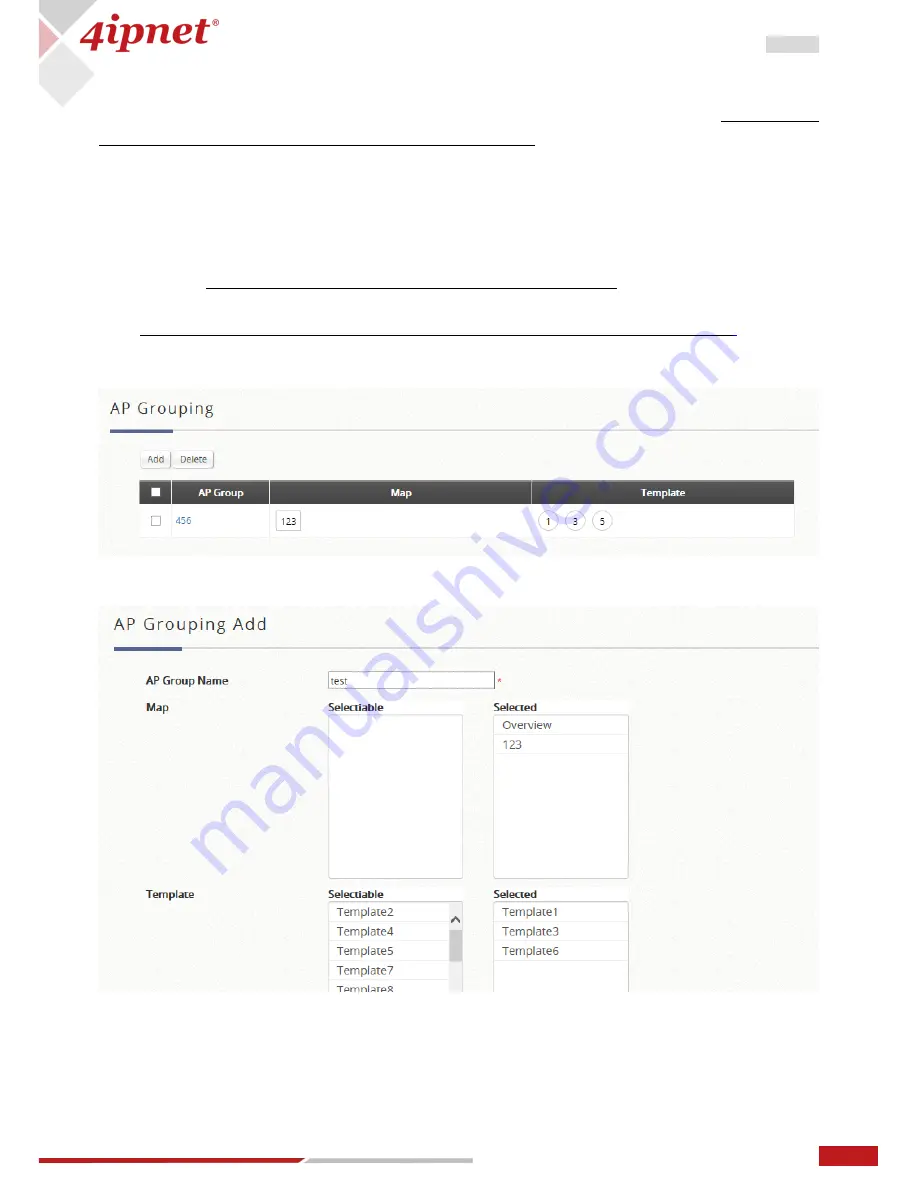
89
User Manual ENGLISH
WHG-Series Wireless WLAN Controller
Copyright © 2017, 4ipnet, Inc. All rights reserved. All other trademarks mentioned are the property of their respective owners.
fields shown in the popup window. Click Apply.
Add the deployment location of the AP in the AP’s attribute profile (longitude and latitude).
“Main Menu >
Devices > Wide Area AP Management > List - AP Attribute (Edit)”
Go back to the List page, choose the AP, and then click the Add to Map button, and choose the desired
map. After the settings, admin should be able to see an icon of the AP on the selected map.
Overview path:
“Main Menu > Devices > Wide Area AP Management > Map”
Go to
“Main Menu > Devices > Wide Area AP Management > AP Grouping > AP Grouping List”
to add or
delete the AP group.
Click Add to add an AP group, each AP group can include maps and templates to be managed.
After an AP group is created, you may assign access permission to each AP group by adding an
Administrator Group to the Administrator Group List.






























