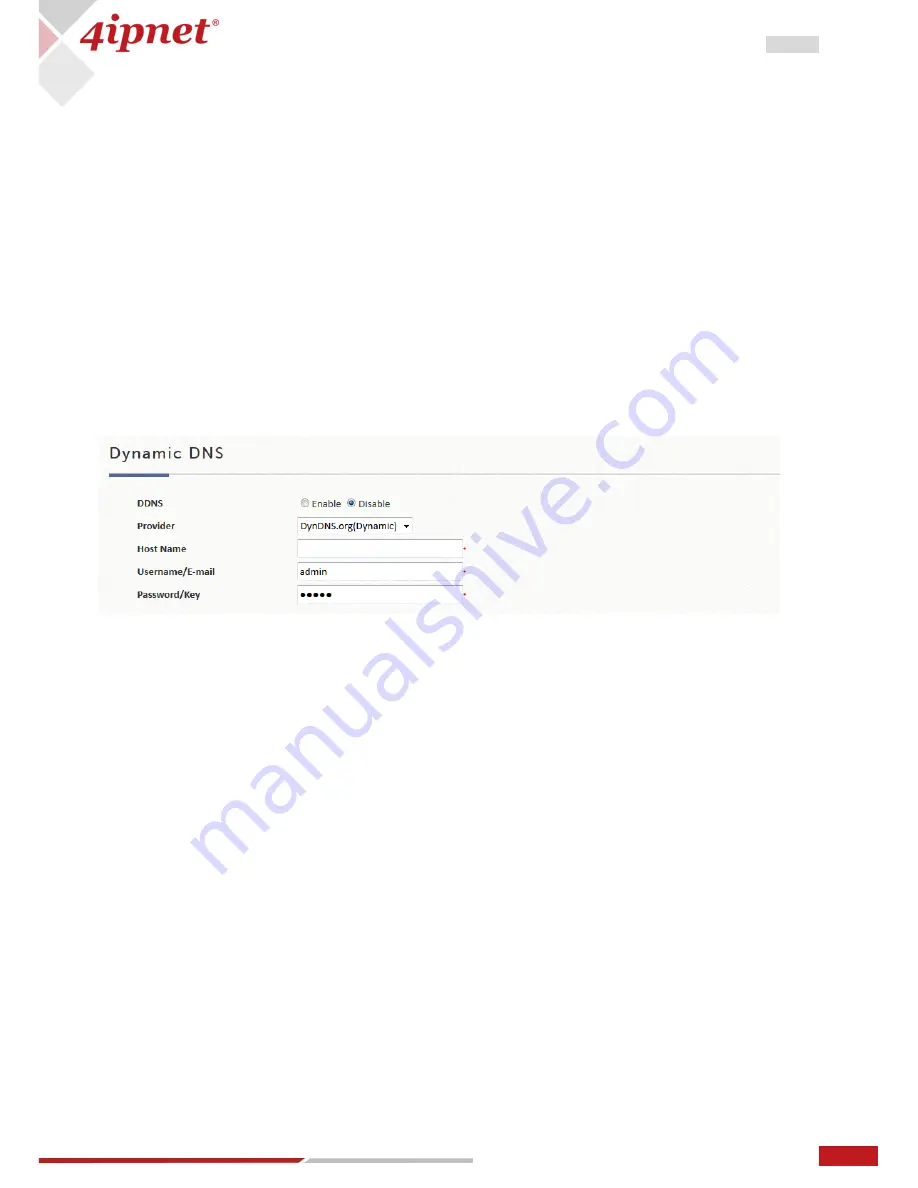
134
User Manual ENGLISH
WHG-Series Wireless WLAN Controller
Copyright © 2017, 4ipnet, Inc. All rights reserved. All other trademarks mentioned are the property of their respective owners.
special
Timeout
timer is started whenever a route is installed in the routing table. Whenever the router
receives another
RIP Response
with information about that route, the route is considered “refreshed” and
its
Timeout
timer is reset. When this timer expires, the route is marked as invalid.
RIP Timer – Garbage Collect Timer: Specify the time in seconds before erasing invalid route from the
routing table.
16.9
DDNS
Before activating this function, you must have your Dynamic DNS hostname registered with a Dynamic
DNS provider. WLAN controller supports DNS function to create aliases from the dynamic IP address for
the WAN port to a static domain name, allowing the administrator to easily access WLAN controller’s
WAN. If the dynamic DHCP is activated at the WAN port, it will update the IP address of the DNS server
periodically. These settings will become effective immediately after clicking
Apply
.
DDNS: to enable or disable this function
Provider: to select the DNS provider
Host name: The IP address/domain name of the WAN port
Username/E-mail: The register ID (username or e-mail) for the DNS provider
Password/Key: The register password for the DNS provider
16.10
Client Mobility
IP PNP: Enable this feature so devices with static/ DHCP IP, DNS, and Gateways can obtain internet access
from the controller.
Cross Gateway Roaming
Cross Gateway roaming feature enables an end user to seamlessly move around large network
deployment where there are multiple WLAN controllers in service. Normally when a user moves from
edge AP to another edge AP that is managed by another WLAN controller, the user would experience
network disconnection and would require re-login procedure in order to continue surfing the net.
With Cross Gateway roaming enabled, the end user would experience without network interruption. The
















































