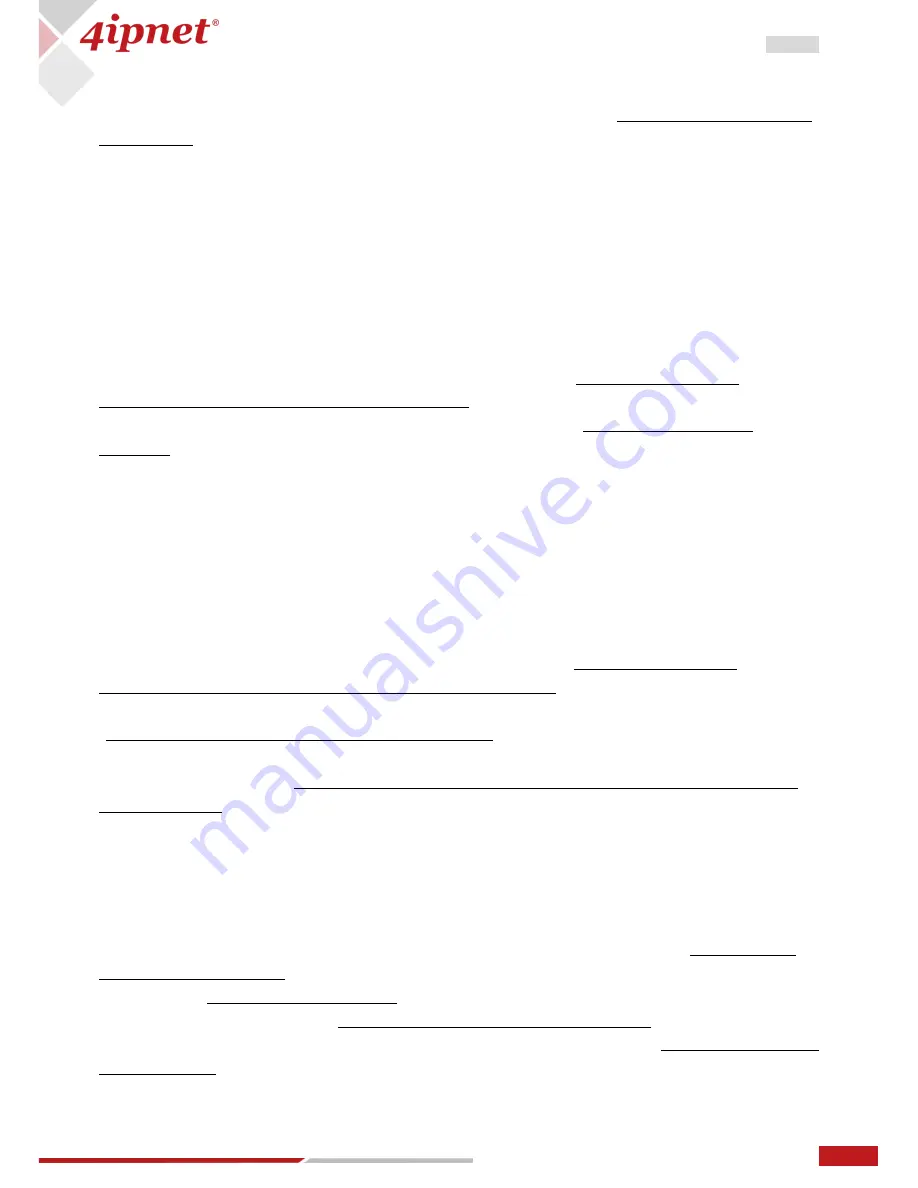
6
User Manual ENGLISH
WHG-Series Wireless WLAN Controller
Copyright © 2017, 4ipnet, Inc. All rights reserved. All other trademarks mentioned are the property of their respective owners.
hyperlink of Service Zone Name for further configuration about its own VLAN tag, LAN IP address, DHCP
server settings, authentication options, etc. For more details, please refer to
“chapter 3 How to configure
Service Zone.”
1.3
How to add an User Accounts
Local User is a type of user whose account credential is stored in the WLAN controller’s built-in database
named “Local”. The WLAN controller’s “Local” database capacity varies with different model. A local user
account does not have an expiration date once they are created. If administrator wishes to delete local
accounts, this must be done manually from the Web Management Interface.
Administrators are able to check the existed Local User Accounts from
“Main › Users › Internal
Authentication › Local Authentication › Local User List”
and simply create one by clicking “Add” button
with desired Username and Password. For more details, please refer to
“session 4.1.1 Local User
Database”
On-Demand User is a type of user whose account credential is stored in the WLAN controller’s built-in
database named “On-Demand”. The WLAN controller’s “On-Demand” database capacity varies with
different model. On-Demand User is designed for short term usage purpose; it has time or volume
constraints and an expiration period. An On-Demand account record will be recycled for creating new
On-Demand account if it has expired for over 15 days or has been deleted by the Administrator/Manager
manually.
Administrators need to generate an On-Demand billing plan first form
“Main › Users › Internal
Authentication › On-Demand Authentication › Billing Configuration”
by clicking the hyperlink of the billing
plan number. Furthermore, administrators are able to check the existed On-Demand User Accounts from
“
Main › Users › On-Demand Accounts › Account Creation”
and simply create one or multiple accounts by
clicking “Create Single” or “Create Batch” button with desired Username and Password, respectively. For
more details, please refer to
“session 4.1.2 On-Demand User Database” and “session 4.1.3 On-Demand
Account Creation”
1.4
How to add an Access Point
There are couples of methodology to add the access point into management by WLAN controller. It
depends on what network topology it is. Simply, LAPM is for Layer 2 network topology (”session 7.2 AP
adding and configuration”), WAPM without tunnel is for L3 network topology without client
authentication (”session 8.3.1 AP discovery”), WAPM with complete tunnel is for L3 network topology
with fully controlling clients traffic (”session 8.3.3 CAPWAP with complete tunnel”), while WAPM with split
tunnel is for L3 network topology with authentication and traffic flow optimization(”session 8.3.4 CAPWAP
with split tunnel”).






















