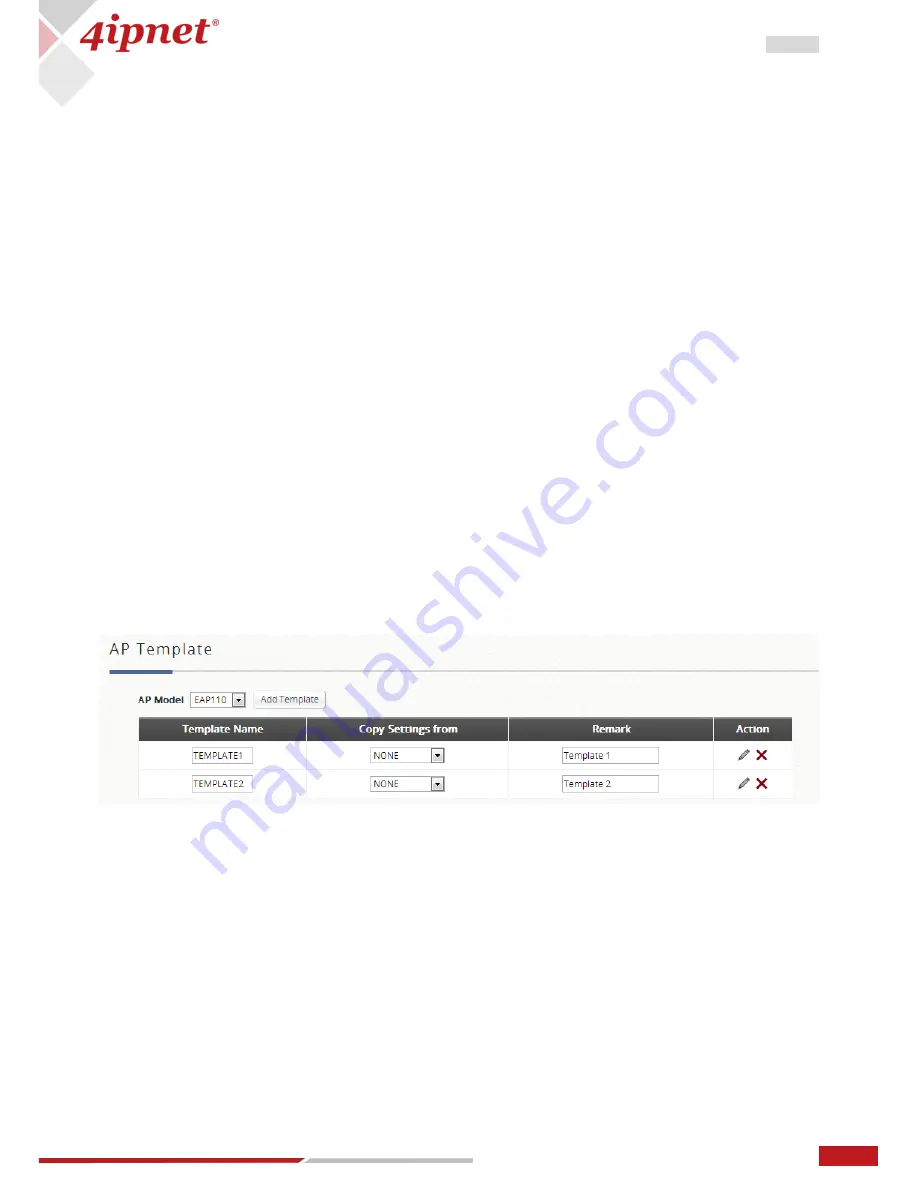
75
User Manual ENGLISH
WHG-Series Wireless WLAN Controller
Copyright © 2017, 4ipnet, Inc. All rights reserved. All other trademarks mentioned are the property of their respective owners.
Manual: the other option used if the IP addresses of the AP’s have been changed to those other than
192.168.1.1. Type in the range of the IP addresses you would like to scan through, enter the AP’s admin
password, and click Scan Now.
Background AP Discovery: the feature could be enabled to scan the wireless environment every fixed
period of time based on admin’s setting. Click Configure to set up the function and the configurations are
similar to above method.
Discovery Results: the table displays all the AP’s found currently alive. After finding the AP, admin can
further set up the template to be applied and the operating channel, and furthermore put the AP under a
specific service zone you have enabled.
Noted
: It might take some time for the controller to discover AP’s. Please wait for a moment until the AP
you are scanning for is displayed on the Discovery Results list.
7.3
Template
As said in the introduction, admin is capable of utilizing AP configuration templates to eliminate tedious
AP configuration tasks one by one. Click Configure for more detailed settings, such as the subnet mask and
the default gateway. Up to eight templates can be saved for each AP model. Click the “Add Template”
button to increase templates and click the “Edit” icon represented under the Action column to edit
configurations.
General Settings such as the Default Gateway of the AP and etc. are configured here. Wireless Settings
and applicable Service Zones/SSIDs are also configurable here.






























