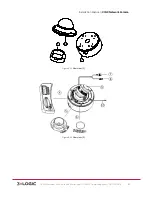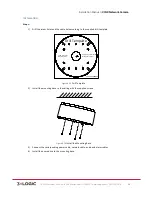Installation Manual
|
VISIX Network Camera
10225 Westmoor Drive, Suite 300, Westminster, CO 80021 | www.3xlogic.com | (877) 3XLOGIC
66
In-‐Ceiling Mounting
Steps:
1)
Drill the screw holes and the cable hole on the ceiling according to the supplied drill template.
Drill Template
Table 1-‐17
2)
Loosen the set screws with the hex key (supplied) to remove the bubble; and remove the black liner.
Disassembling
Table 1-‐18
3)
Rotate the toggle to remove it from the toggle bolt.
4)
Insert the bolt into the toggle bolt hole on the dome drive and use the screw driver to rotate the bolt
slightly but not tightly.
5)
Reinstall the toggle and push the dome drive to the cable hole on the ceiling with toggle bolts aligned
with the screw holes on the ceiling.
Drill Template
1
1
1
A
Hole A: for the recessed part of
the camera body
Screw hole 1: for Toggle bolt
Code:190600840