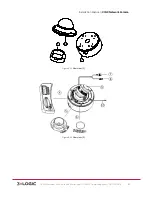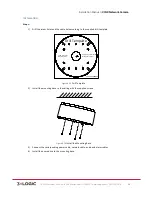Installation Manual
|
VISIX Network Camera
10225 Westmoor Drive, Suite 300, Westminster, CO 80021 | www.3xlogic.com | (877) 3XLOGIC
63
AVAILABLE MOUNTS
!
OD Wall Mount (3xLOGIC Product #:
VX-‐WM-‐OD2
)
!
OD Wall Mount w/ Junction Box (3xLOGIC Product #:
VX-‐WMJ-‐OD2
)
!
OD Pendant Mount (3xLOGIC Product #:
VX-‐PM-‐OD2
)
!
Universal Corner Mount (3xLOGIC Product #:
VX-‐CM
)
!
Universal Pole Mount ( 3xLOGIC Product #:
VX-‐POLE
)
INSTALLATION
Ceiling Mounting
Steps:
1)
Drill the screw holes on the ceiling using the supplied drilling template. If you need to route the cables
from the bottom of the camera, cut a cable hole in the ceiling.
Drilling Template
Table 1-‐15
2)
Secure the back box to the ceiling with screws.
Figure 6-‐20
Mount Back Box
3)
Loosen the set screws with the hex key (supplied) to remove the bubble; remove the black liner.
Drill Template
1
1
2
2
2
2
3
3
3
3
4
4
4
4
Screw hole 3: for
Mounting Base
Hole A: for cables routed
through the ceiling
Code:190600839