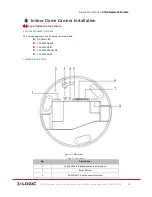Installation Manual
|
VISIX Network Camera
10225 Westmoor Drive, Suite 300, Westminster, CO 80021 | www.3xlogic.com | (877) 3XLOGIC
26
9)
Remove the bubble and connect the RCA analog video output with a monitor to view the camera
image. Loosen the lens set screw and pan, tilt or rotate the lens to achieve a satisfactory surveillance
angle. Adjust the lens focus to obtain the desired image. Fasten the lens set screw. Reinstall the
bubble.
Figure 4-‐14
Image Adjusting
10)
Install the trim plate with screws to finish the installation.
Figure 4-‐15
Trim Plate Installing