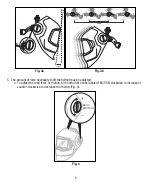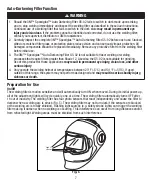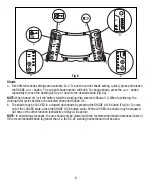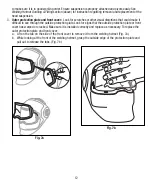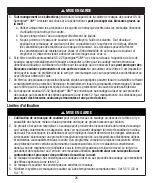11
due to ambient light. In this case decrease the sensitivity. The sensitivity cannot be adjusted when in
LOCKED mode.
NOTE:
The higher the sensitivity setting, the higher the sensitivity. At the highest sensitivity, even the smallest
amount of light change (light from surrounding welders, strobe lights, reflected glare, etc.) will trigger the welding
filter to darken. If the welding filter is triggering when it is not supposed to, a lower sensitivity setting may be
needed.
Delay
The delay function allows the user to manually increase or decrease the recovery delay time (going from dark,
back to light) according to the requirements of the welding process to reduce eye fatigue. A longer delay may
help protect the eyes from the bright light of a large, hot weld puddle. G5-02 has six different settings.
a. To see the current delay setting, quickly press and release the DELAY button. The current delay number will
blink. To change the delay, press the DELAY button repeatedly to move the flashing LED up to the desired
delay. Once the DELAY reaches level 6, press the DELAY button and it will cause the welding filter to cycle
back to level 1 (Fig. 6d).
Bluetooth
®
The welding filter can be paired with and connected to iOS™ and Android™ devices via the 3M™ Connected
Equipment App using Bluetooth® (Fig. 6e). The app can be downloaded from the iOS™ App Store® or Google
Play™ store. For information on how to connect the app with the welding filter, follow the
User Instructions
in the
app. When connected to the iOS™ or Android™ device, the user will have access to welding filter settings, work
statistics, etc.
Low Battery Indicator
The battery should be replaced when the low battery indicator flashes or LEDs do not flash when the buttons
are pressed (Fig. 6f). See the
Inspection & Maintenance
section for information regarding removing the
welding filter and replacing the battery.
INSPECTION & MAINTENANCE
W
WARNING
1.
Do not use with parts or accessories other than those manufactured by 3M as described in these
User
Instructions
.
2.
Failure to follow these instructions
may reduce the capability of the 3M™ Speedglas™ Welding
Helmet G5-02 shell to withstand impact and penetration and
may result in serious bodily injury or
death.
a. Any part of the welding helmet damaged due to significant impact should be replaced.
3.
The used battery/worn out product parts should be disposed of according to local regulations. The welding
filter should be disposed of as electronic waste.
Before and after each use, inspect entire welding helmet for signs of damage or wear including dents, rips,
cracks, color changes, chalking, fading, flaking and/or penetration. Carefully inspect all helmet components
including the following:
1.
Welding Helmet Shell:
Look for visible damage including dents, cracks, color change, chalking, fading,
flaking and/or penetration. Any welding helmet subjected to significant impact should be removed from
service and replaced even if damage is not readily apparent.
2.
Headgear Suspension:
Look for cracks, rips, fading, or other damage. Ensure headgear suspension ratchet
operates properly. Inspect the overhead plastic adjustment straps for cracks or damage. Look at sweatband