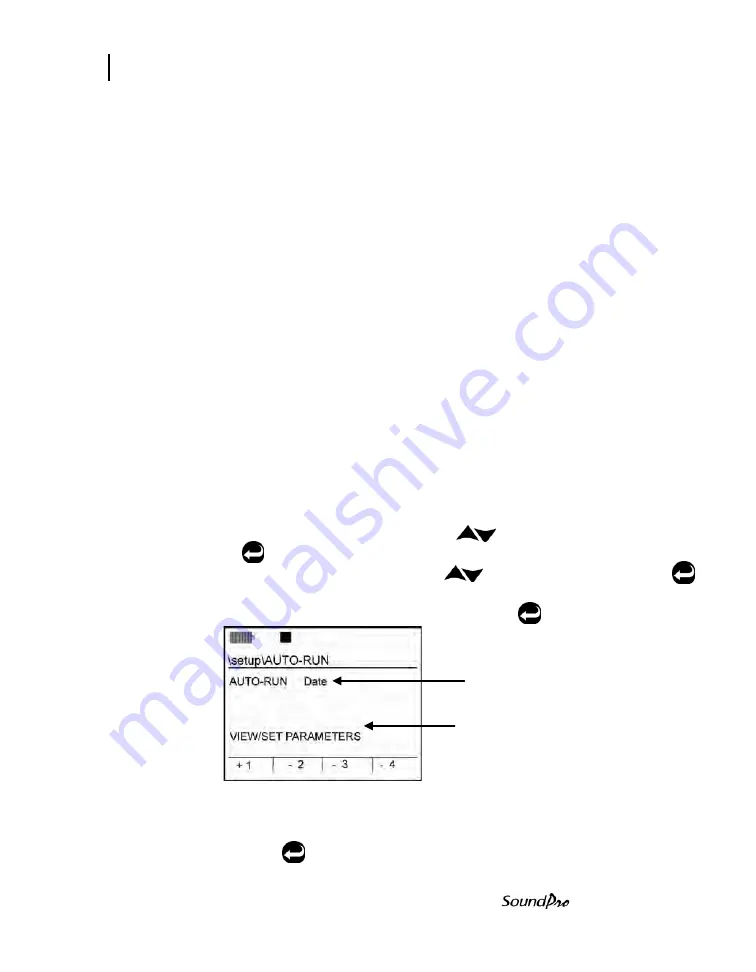
38
Auto-Run
Date setting
Models SE and DL
Auto-Run
SoundPro SE/DL has four automatic run modes which include: Date auto-
start with duration, Day of the Week auto-start with duration, Timed Run
(duration only setting), and Level Triggered Runs (or Level auto-start runs).
Setting up auto-run
All Auto-Run setups begin in the Auto-Run screen. The Auto-Run screen
shows the current status of the Auto-Run feature. The following features are
available: Disabled, Timed Run, DOW (day of week), Date, and Level-
Triggered settings.
Date setting
A Date mode run wakes up the instrument from a powered down condition,
runs the study, saves it, then powers down again and is only executable
once. The parameters are selectable by specified dates and times with up to
four programmable individual setups.
A plus sign preceding a number (i.e., +1) indicates if one of the four settings
is enabled (or activated) where as a negative sign (i.e. -4) represents a
disabled (or deactivated) setting.
Setting up or changing auto-run with date parameter
1. From the start screen, press Up/Down to highlight
Setup
and press
Enter
.
2. Select
Auto-Run
by using
Up/Down
to highlight and press
Enter
to select.
3. In the Auto-Run screen, repeatedly press
Enter
until
Date
appears.
Figure 4-1: Auto-Run with Date selected
4. To select
View/Set Parameters
, press the
Down
arrow to highlight and
press
Enter
.
Date setting
View/Set Parameters – when
selected a new menu appears
Summary of Contents for SP-DL-1
Page 1: ...3M Personal Safety Division 3MTM SoundPro SE DL SeriesSound Level Meters SoundProUser Manual ...
Page 13: ...xii Table of Contents Models SE and DL This page left blank intentionally ...
Page 35: ...22 Turning off Navigating Models SE and DL This page left blank intentionally ...
Page 69: ...56 Communications GPS Models SE and DL This page left blank intentionally ...
Page 89: ...76 Back erasing Stopping a session Models SE and DL This page left blank intentionally ...
Page 137: ...AC DC output DC output 124 Models SE and DL This page left blank intentionally ...
Page 149: ...Appendix A 136 Models SE and DL Block Diagram for SoundPro ...
Page 161: ...Appendix B 148 Models SE and DL This page left blank intentionally ...






























