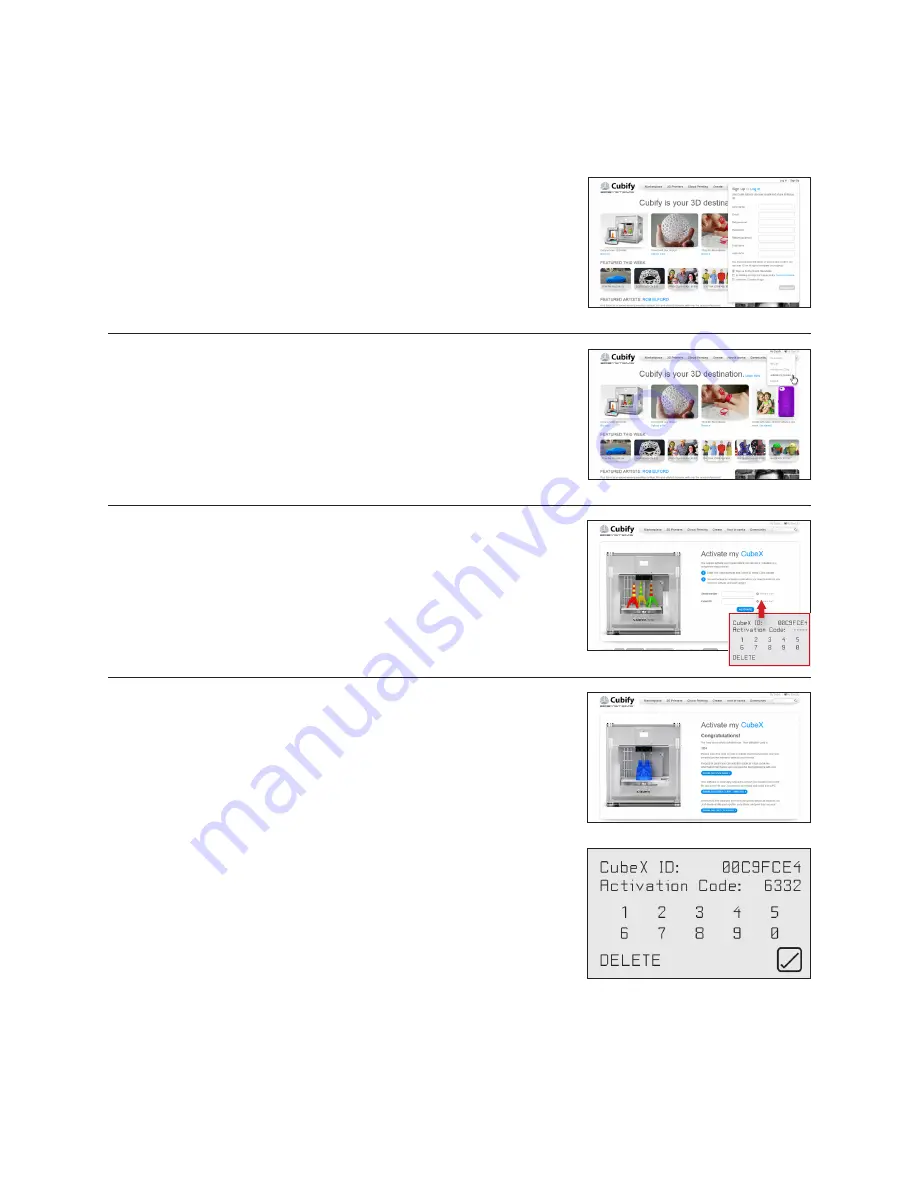
• Congratulation, Your CubeX is now activated in
Cubify.com
. To unlock your
CubeX, the four digit Activation Code that appears on the screen will be
needed . (Fig . 16) Also, an email will be sent to you with your Activation Code .
Click on
Marketplace
drop down menu and click on
Free Files
. Download
the free creation files to your USB stick or save them on your computer.
• Enter the Activation ID into your CubeX using the numbers on your
touchscreen and select the check box (Fig . 17); your CubeX is now unlocked .
Make a note of your activation code as this may be required in the future .
Click on the check box again to return to the touchscreen menu .
10
ACTIVATE YOUR CUBEX AND LINK TO YOUR CUBIFY ACCOUNT
Creating an account on
Cubify.com
is easy and gives you access to all of the great designs and collections that will drive
and inspire your creativity .
• To create an account, type in
Cubify.com
in your web browser and click on
Sign Up
to open the registration form . If you already have an account, click
on
Log In
and provide your User ID and Password . (Fig . 13)
Fig . 13
Fig . 15
Fig . 16
Fig . 17
Fig . 14
• In
My Cubify
drop down menu, Click on
Activate my CubeX
. (Fig . 14)
• Enter the SERIAL NUMBER; the serial number is located on the interior back
wall and on the back of the CubeX frame . (Fig . 15)
• Enter the CubeX ID; this ID can be found on the upper right corner of the
CubeX touchscreen and click
ACTIVATE
. (Fig . 15)


























