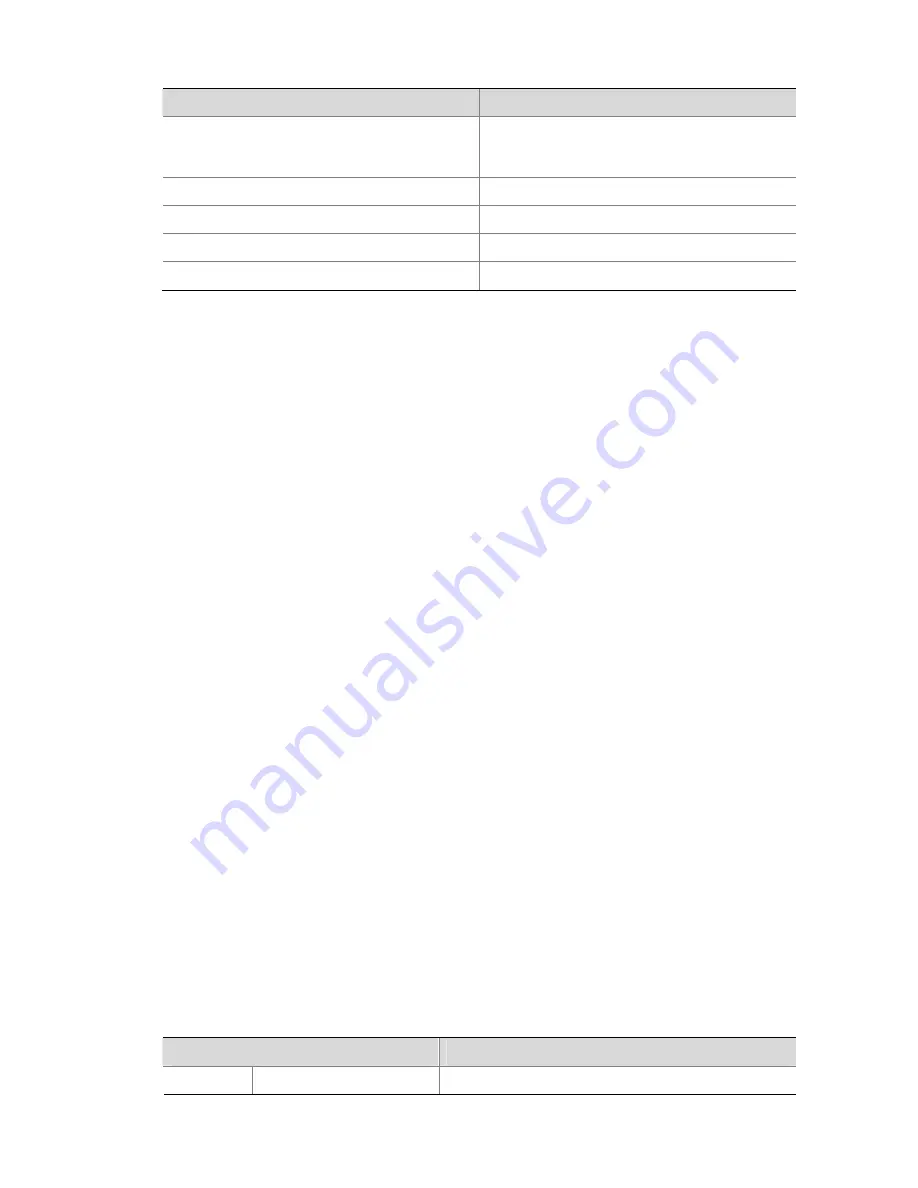
2-13
Table 2-6
Description on the fields of the
display tcp status
command
Field
Description
*
If there is an asterisk before a connection, it
means that the TCP connection is authenticated
through the MD5 algorithm.
TCPCB
TCP control block
Local Add:port
Local IP address and port number
Foreign Add:port
Remote IP address and port number
State
State of the TCP connection
display udp statistics
Syntax
display udp statistics
View
Any view
Parameters
None
Description
Use the
display udp statistics
command to display the statistics about UDP packets.
Related commands:
reset udp statistics
.
Examples
# Display the statistics about UDP packets.
<Sysname> display udp statistics
Received packets:
Total: 26320
checksum error: 0
shorter than header: 0, data length larger than packet: 0
no socket on port: 0
total broadcast or multicast packets : 25006
no socket broadcast or multicast packets: 24989
not delivered, input socket full: 0
input packets missing pcb cache: 1314
Sent packets:
Total: 7187
Table 2-7
Description on the fields of the
display udp statistics
command
Field
Description
Received
Total
Total number of received UDP packets
Summary of Contents for 5500-EI PWR
Page 43: ...2 6...
Page 76: ...1 17...
Page 228: ...ii stp transmit limit 1 44 vlan mapping modulo 1 45 vlan vpn tunnel 1 46...
Page 477: ...5 24 Sysname vlan 2 Sysname vlan2 service type multicast...
Page 503: ...2 3 System View return to User View with Ctrl Z Sysname dot1x url http 192 168 19 23...
Page 519: ...iii...
Page 597: ...2 2 security policy server 192 168 0 1 user name format without domain...
Page 648: ...1 9 Examples Clear static ARP entries Sysname reset arp static...
Page 663: ...4 3 Sysname resilient arp interface vlan interface 2...
Page 767: ...1 28 From 12 00 Jan 1 2008 to 12 00 Jun 1 2008...
Page 1111: ...ii xmodem get 3 18...
Page 1314: ...A 44 Z...
















































