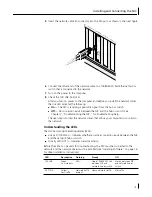Preparing the NIC and the Computer
13
Preparing the NIC and the Computer
Observe the precautions listed in “Safety Precautions” on page 9. If the computer
complies with PCI 2.2, Remote Wake-Up is automatically enabled through the PCI bus.
Follow these preparation steps:
1
Verify that cable requirements are met.
The SC port provides a 100 Mbps connection automatically, depending on the speed
of the connected hub or switch.
The following table shows the connector, cable, and maximum network segments for
the 3CR990-FX-97 NIC:
2
Unpack and inspect the NIC for damage.
3
Exit all open applications and user processes.
4
Turn off the power to the computer and attached devices.
5
Unplug the power cables from the power source.
6
Remove the computer cover.
7
Locate an empty, nonshared bus-mastering PCI slot and remove its slot cover. Save
the screw, if there is one.
Do not install the NIC in a shared PCI slot. Avoid any PCI slot next to an ISA slot. This
slot is often shared and does not support bus mastering.
If you do not know how to identify a PCI slot, check the computer documentation or
ask the system administrator.
8
Record the MAC address of the NIC and note the relative position of the intended PCI
slot.
The MAC address is the 12-digit hexadecimal number printed on the small bar code
label on the component side of the NIC. This information is helpful when you are
installing the network drivers and connecting the cables to the hub or switch.
The next step is to install the NIC in the computer and connect it to the network.
Connector
Cable
Maximum Network Segment
SC
Long-wavelength fiber-optic
(1300 nm):
50
µ
/125
µ
multimode fiber
62.5
µ
/125
µ
multimode fiber
Full-duplex: 2,000 m (6,560 ft)
Half-duplex: 412 m (1,351 ft)
Full-duplex: 2,000 m (6,560 ft)
Half-duplex: 412 m (1,351 ft)