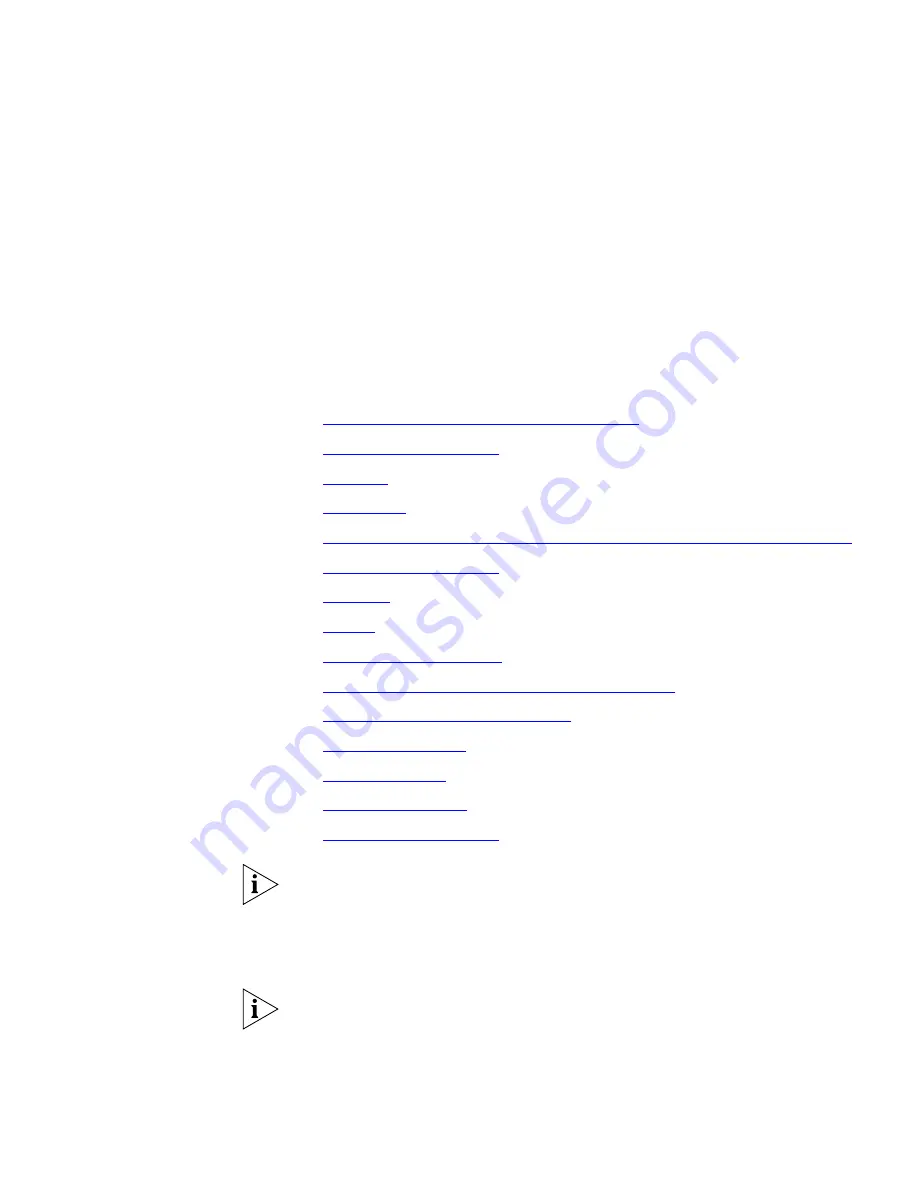
7
G
ETTING
M
ORE
FROM
Y
OUR
T
ELEPHONE
S
YSTEM
This chapter covers these topics:
■
Listening to Your Messages in Your E-mail
■
Account (Billing) Codes
■
Caller ID
■
Call Pickup
■
Automatic Call Distribution Groups, Hunt Groups, and Calling Groups
■
Supervisory Monitoring
■
Call Park
■
Paging
■
Configurable Operators
■
Using Message Waiting Indicator to Telephone
■
Dialing a Call to a Remote Office
■
Bridged Extensions
■
Delayed Ringing
■
Using Pulse Dialing
■
Additional Applications
Security Note:
Several of the features described in this chapter include
configuring a telephone line to appear on more than one 3Com®
Business Telephone or 3Com Manager’s Telephone. For any of these
features, if one person is using a telephone line, no one else can listen in
on that same line from a different telephone.
If your system uses a messaging application other than NBX® Messaging,
use the documentation for your messaging application instead of the
instructions in this chapter.
Summary of Contents for 3102
Page 18: ...18 CHAPTER 1 GETTING STARTED ...
Page 46: ...46 CHAPTER 4 NBX MESSAGING ...
Page 62: ...62 CHAPTER 5 STANDARD FEATURES ...
Page 106: ...106 CHAPTER 7 GETTING MORE FROM YOUR TELEPHONE SYSTEM ...
Page 112: ...112 CHAPTER 8 FEATURE CODES ...
Page 120: ...120 CHAPTER 9 3COM 3105 AND 1105 ATTENDANT CONSOLES ...
Page 138: ...138 INDEX ...
















































