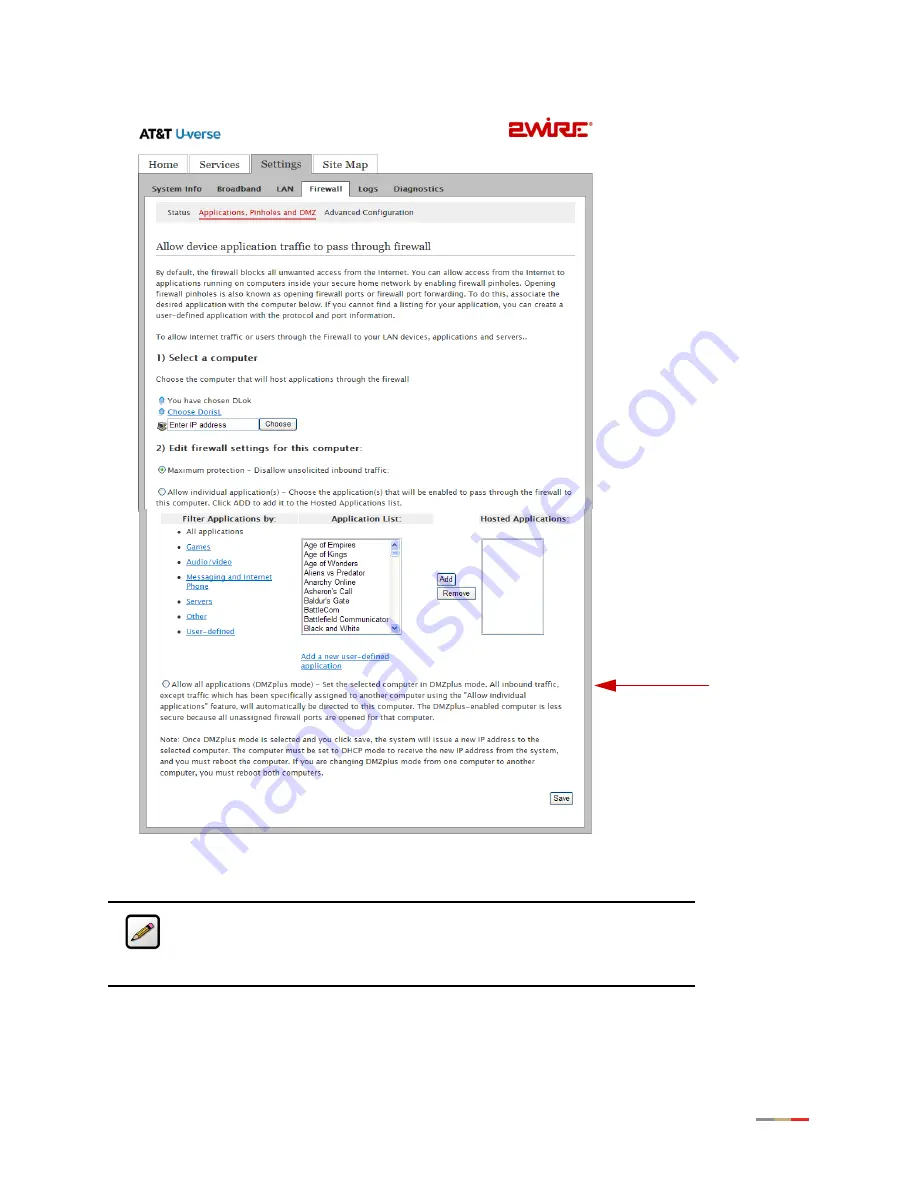
Configuring Firewall
53
4.
Select the computer that you want to allow all applications.
5.
Select the
Allow all applications (DMZplus mode)
button.
Note:
If the computer you want to select is unlisted because it is powered
off and the “hide inactive devices” option is enabled; you still can select it as
long as it is on the same network and you know its IP address. Replace
“Enter IP address” with the intended IP address, then click
Choose
.
Summary of Contents for i38HG
Page 1: ...Release 1 0 iNID User Guide ...
Page 12: ...iNID User Guide 8 ...
Page 26: ...iNID User Guide 22 ...
Page 42: ...iNID User Guide 38 ...
Page 72: ...iNID User Guide 68 ...
Page 82: ...iNID User Guide 78 ...
Page 104: ...iNID User Guide 100 ...
Page 108: ...iNID User Guide 104 ...






























