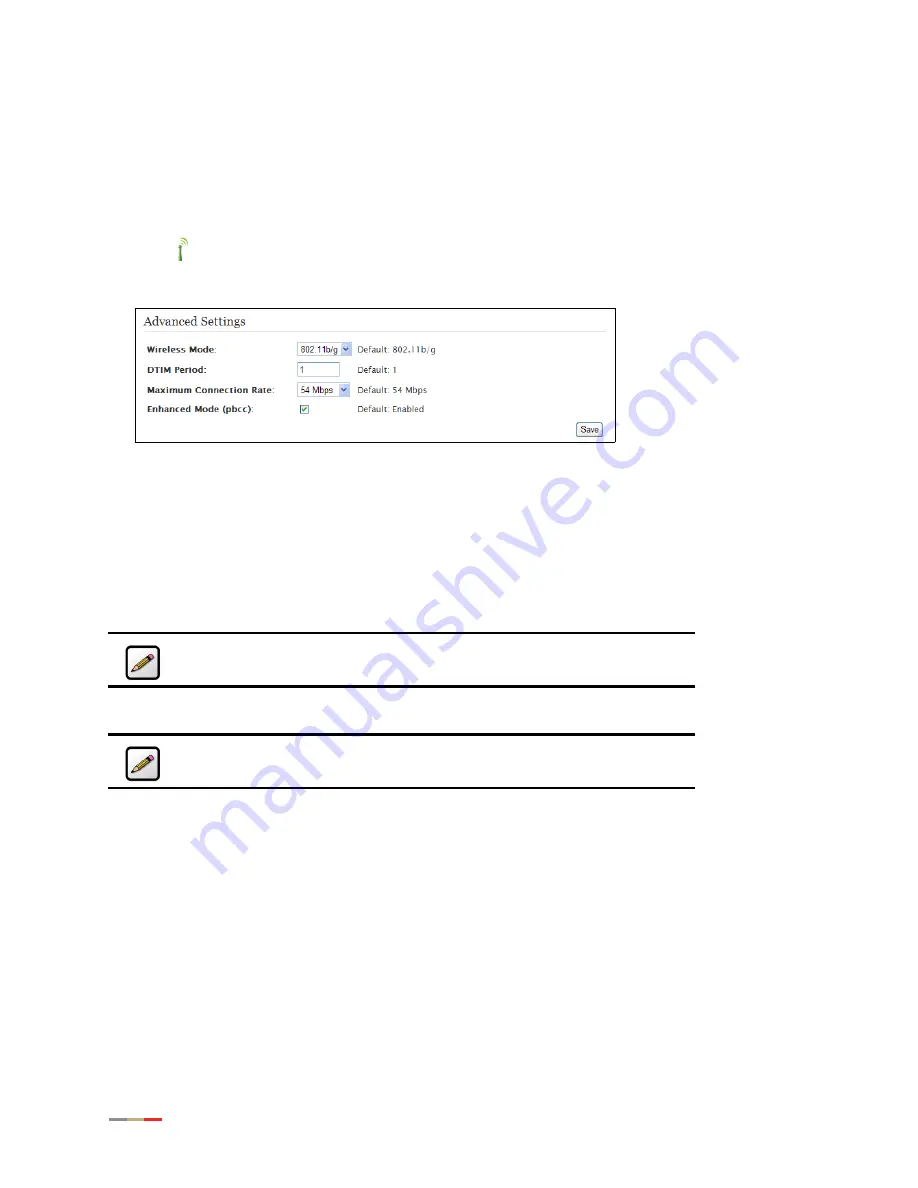
iNID User Guide
36
Customize Private Wireless Settings
The
Advanced Settings
pane allows you to customize wireless settings. It is recommended that you leave
the default settings in place; however, if you are experiencing connection or performance difficulties,
altering these settings may improve performance.
1.
Open a Web browser and enter
http://gateway.2Wire.net
to access the 2Wire i3802V user interface.
2.
Click
on the
Home
page; the
Wireless Access Point List and Unique Settings
page opens (
3.
Scroll down to the
Advanced Settings
pane.
1.
Select a wireless mode from its drop-down list.
2.
Enter a value in the range from 1 to 3 seconds in the
DTIM Period
field. (The default is 1.)
This Delivery Traffic Indication Message (DTIM) value determines the interval at which the access point
sends its broadcast traffic.
3.
Select the maximum rate at which your wireless connection works. For 802.11b/g-based models,
select 1, 2, 5.5, 6, 9, 11, 12, 18, 24, 36, 48, or 54 Mbps.
4.
Select the
Enhanced Mode
checkbox if you want the 802.11b devices to increase the speed to 22 Mbps.
5.
Click
Save
.
Note:
In rare occasions, you may need to lower the speed if you encounter
reliability and inter-operability issues with other nodes in the network.
Note:
The Packet Binary Convolutional Code (PBCC) Enhanced mode works
only with 802.11b devices.
Summary of Contents for i38HG
Page 1: ...Release 1 0 iNID User Guide ...
Page 12: ...iNID User Guide 8 ...
Page 26: ...iNID User Guide 22 ...
Page 42: ...iNID User Guide 38 ...
Page 72: ...iNID User Guide 68 ...
Page 82: ...iNID User Guide 78 ...
Page 104: ...iNID User Guide 100 ...
Page 108: ...iNID User Guide 104 ...






























