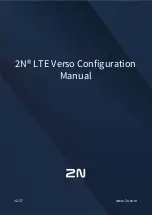2N® LTE Verso Configuration Manual
8
/
224
•
Password
– enter the password for intercom authentication.
Quick Dial Button Settings
All
the
2N LTE
intercom
models are equipped with quick dial buttons. If you press a quick dial
button, a call will be set up to the phone number assigned to the respective Users
list position.
In
the
Hardware / Buttons
menu
is displayed the list of all potentially available intercom
buttons including those physically absent. In some intercom models, the button list is divided
into 8/5-item groups corresponding to the button extending
modules. Click
, select
the user
and press Add to add a user to the editing field. To search a user in the list, use the fulltext field
and the username. One quick dial button can be shared by multiple users.