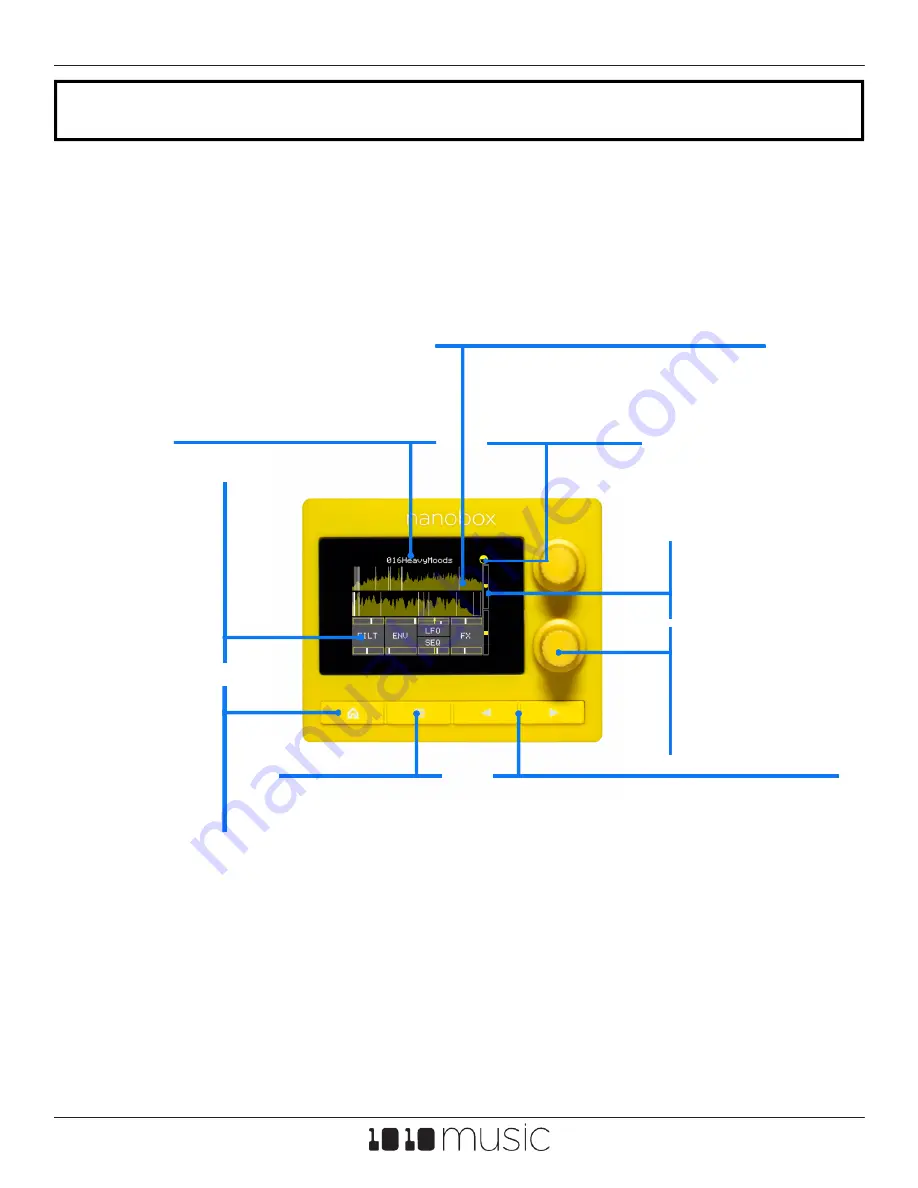
Feb 4, 2022
nanobox | lemondrop User Guide v 1.0.10
Copyright 1010music LLC 2022
Page 6 of 58
HOME BUTTON
Access the
Dashboard and
the Performance
Stack.
LAYER BUTTON
Cycle between the
layers in the current
feature stack.
CONTROL PANEL
Gauges show the
real time state of
each control.
Touch to access
the related
settings.
LEFT ARROW BUTTON
Go back to the previous screen.
RIGHT ARROW BUTTON
Access more detail about the current selection.
KNOBS
Control X and Y
modulators, scroll
through a list and
choose settings.
X/Y GAUGES
Values of the X and
Y modulators.
CLOCK
Shows the tempo.
PRESET NAME
Touch to load and save presets.
WAV GRAPHS
Touch to configure the Main Oscillators.
Watch the Grain Progression.
FIND YOUR WAY AROUND


































