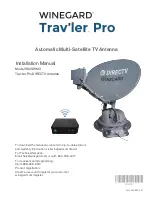ZyAIR B-4000 Hot Spot Gateway
Accounting 6-7
The settings of the button on the statement printer correspond to the first button
in the
Account Operator Panel
screen. Refer to
Figure 6-3
.
Refer to section
6.2
to configure the printout page.
6.4 Viewing the Account List
Do one of the following to view the account list.
•
From the
Account Generator Panel
screen (refer to
Figure 6-3
) and click
View Account List
.
•
From the
SYSTEM STATUS
sub-menus, click
Account List
.
Figure 6-5 Account List
The following table describes the labels in this screen.
Table 6-2 Account List
LABEL DESCRIPTION
Refresh
Click
Refresh
to update this screen.
Содержание ZYAIR B-4000
Страница 1: ...ZyAIR B 4000 Hot Spot Gateway User s Guide Version 1 00 July 2003...
Страница 12: ......
Страница 16: ......
Страница 18: ......
Страница 32: ......
Страница 44: ......
Страница 48: ...ZyAIR B 4000 Hot Spot Gateway 6 2 Accounting Figure 6 1 Accounting...
Страница 64: ......
Страница 70: ...ZyAIR B 4000 Spot Gateway 9 2 Syslog Figure 9 1 Syslog Configuration...
Страница 72: ......
Страница 84: ......
Страница 86: ...ZyAIR B 4000 Hot Spot Gateway 11 2 System Status Figure 11 1 System...
Страница 94: ......
Страница 116: ......
Страница 128: ......
Страница 132: ......
Страница 136: ...ZyAIR B 4000 Hot Spot Gateway Wireless LAN and IEEE 802 11 C 4 Diagram C 2 ESS Provides Campus Wide Coverage...
Страница 144: ......
Страница 154: ......
Страница 158: ...ZyAIR Wireless Gateway Series User s Guide...