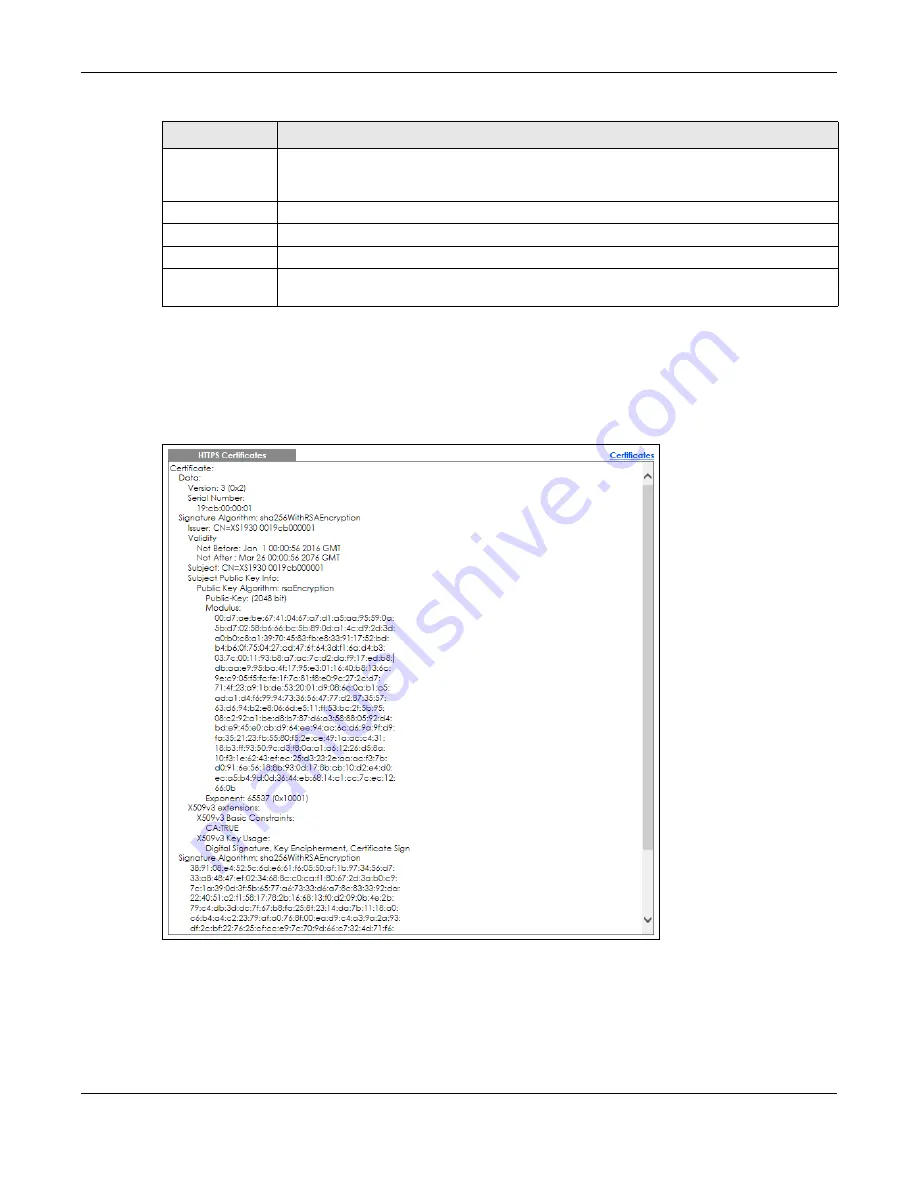
Chapter 35 Maintenance
XS1930 Series User’s Guide
290
35.10.1 HTTPS Certificates
Use this screen to view the HTTPS certificate details. Click a hyperlink in the
Service
column in the
Management
>
Maintenance
>
Certificates
screen to open the following screen.
Figure 212
Management > Maintenance > Certificates > HTTPS
Issuer
This field displays identifying information about the certificate’s issuing certification authority,
such as a common name, organizational unit or department, organization or company and
country.
Valid From
This field displays the date that the certificate becomes applicable.
Valid To
This field displays the date that the certificate expires.
Select an entry’s check box to select a specific entry.
Delete
Click this button to delete the certificate (or certification request). You cannot delete a
certificate that one or more features is configured to use.
Table 148 Management > Maintenance > Certificates
LABEL
DESCRIPTION
Содержание XS1930-10
Страница 17: ...17 PART I User s Guide ...
Страница 38: ...38 PART II Technical Reference ...
Страница 153: ...Chapter 13 Spanning Tree Protocol XS1930 Series User s Guide 153 Figure 112 MSTP and Legacy RSTP Network Example ...
Страница 187: ...Chapter 21 Classifier XS1930 Series User s Guide 187 Figure 134 Classifier Example ...






























