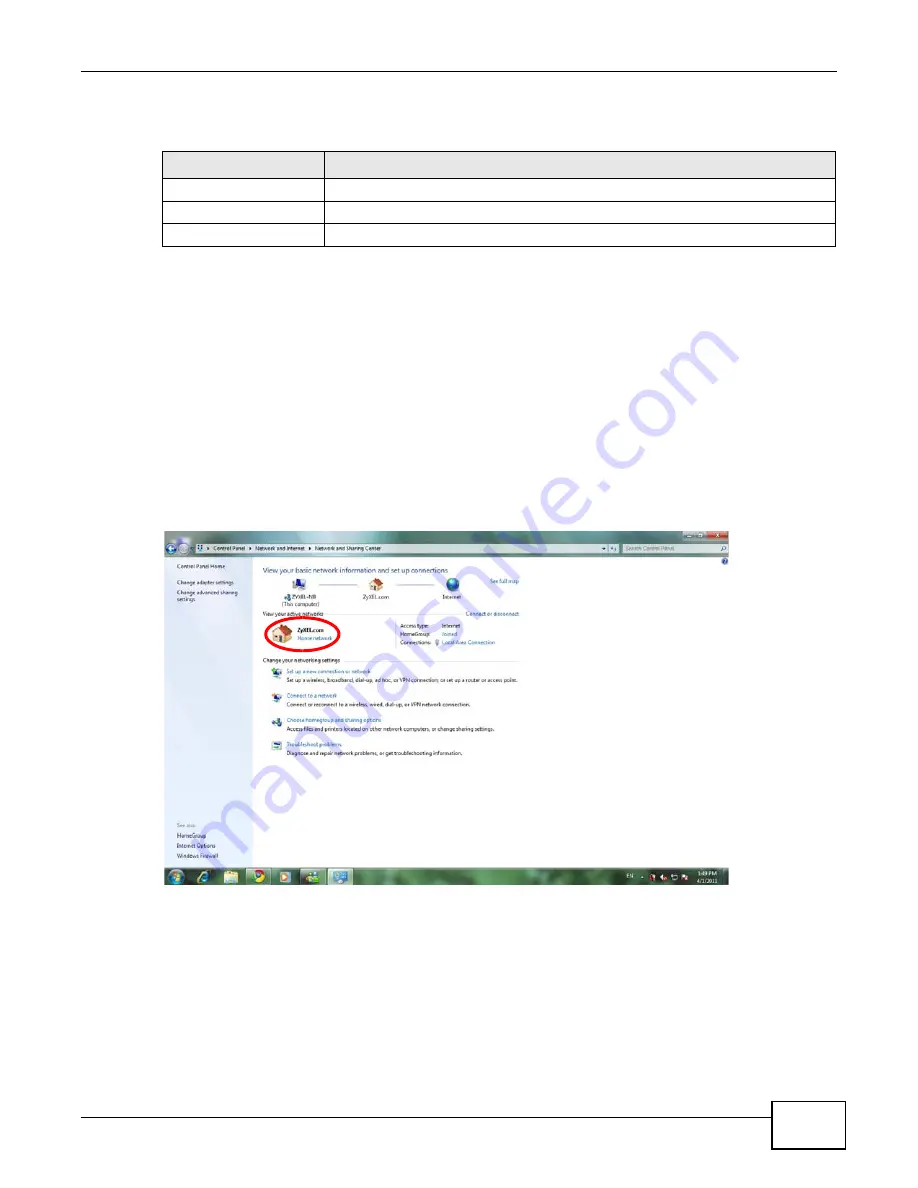
Chapter 3 Easy Mode
WAP5705 User’s Guide
23
The following table describes the labels in this screen.
3.5 Network Map
Note: The Network MAP is viewable by Windows XP (need to install patch), Windows Vista
and Windows 7 users only. For Windows XP (Service Pack 2) users, you can see the
network devices connected to the WAP5705 by downloading the LLTD (Link Layer
Topology Discovery) patch from the Microsoft Website.
Note: In Windows Vista or Windows 7, you should set your network location to “Home
network” in the Control Panel > Network and Internet > Network and Sharing
Center screen.
Figure 11
Set Network Location to Home Network in Windows Vista or 7
Note: Don’t worry if the Network Map does not display in your web browser. This feature
may not be supported by your system. You can still configure the Control Panel
) in the Easy Mode and the WAP5705 features that you
want to use in the Expert Mode.
Table 3
Control Panel
ITEM
DESCRIPTION
Home
Click this to go to the
Login
page.
Expert Mode
Click this to change to
Expert
mode and customize features of the WAP5705.
Logout
Click this to end the Web Configurator session.
Содержание WAP5705
Страница 4: ...Contents Overview WAP5705 User s Guide 4...
Страница 9: ...9 PART I User s Guide...
Страница 10: ...10...
Страница 14: ...Chapter 1 Getting to Know Your WAP5705 WAP5705 User s Guide 14 1 7 LEDs Figure 2 Front Panel...
Страница 46: ...Chapter 5 Client Mode WAP5705 User s Guide 46...
Страница 52: ...Chapter 6 The Web Configurator WAP5705 User s Guide 52...
Страница 66: ...Chapter 7 Tutorials WAP5705 User s Guide 66...
Страница 67: ...67 PART II Technical Reference...
Страница 68: ...68...
Страница 98: ...Chapter 11 Maintenance WAP5705 User s Guide 98...
Страница 104: ...Chapter 12 Troubleshooting WAP5705 User s Guide 104...
Страница 146: ...Appendix B Wireless LANs WAP5705 User s Guide 146...
Страница 152: ...Appendix C Legal Information WAP5705 User s Guide 152...
Страница 156: ...Index WAP5705 User s Guide 156...
















































