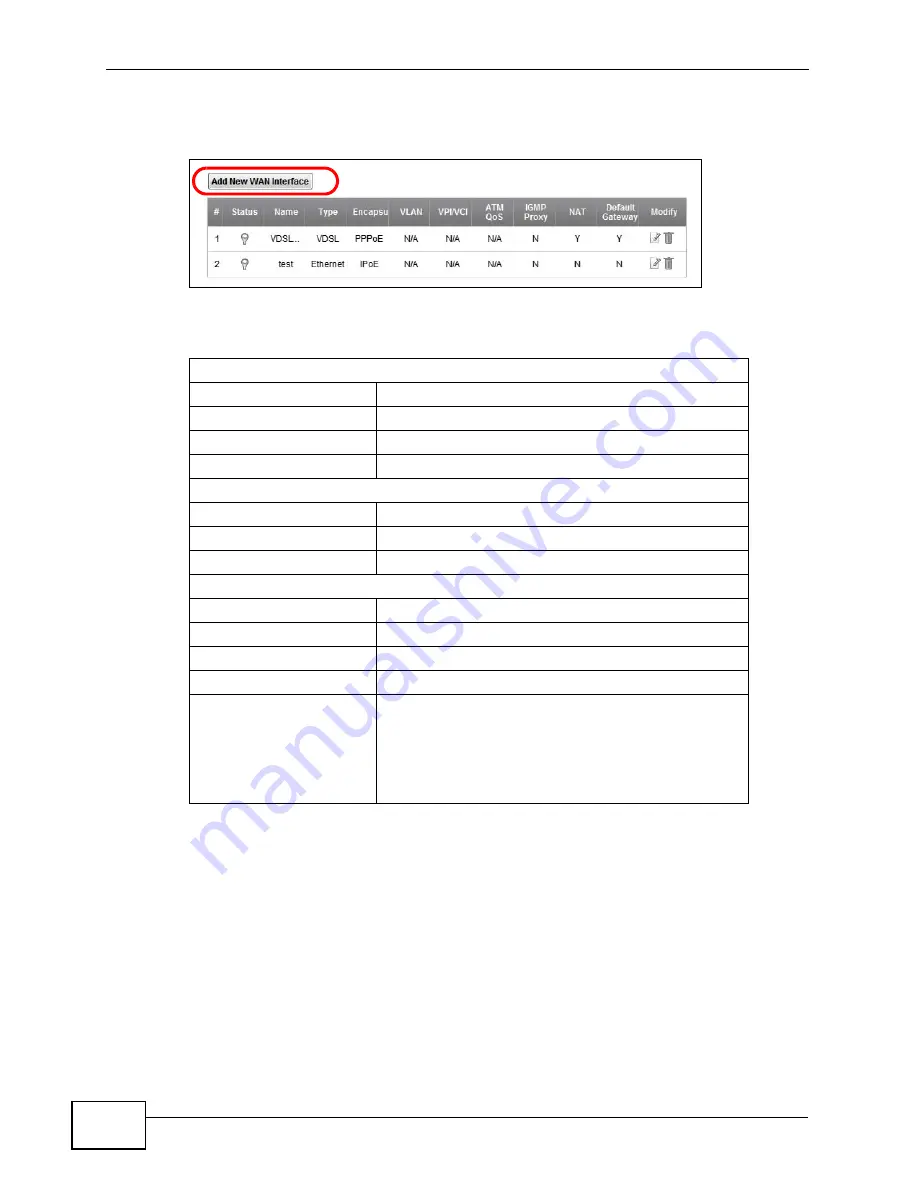
Chapter 4 Tutorials
VSG1435-B101 Series User’s Guide
46
1
Click
Network Settings > Broadband
to open the following screen. Click
Add
New WAN Interface
.
2
In this example, the DSL connection has the following information.
3
Select the
Active
check box. Enter the
General
and
ATM PVC Configuration
settings as provided above.
Set the
Type
to
ADSL
.
Choose the
Encapsulation
specified by your DSL service provider. For this
example, the service provider requires a username and password to establish
Internet connection. Therefore, select
PPPoE
as the WAN encapsulation type.
4
Enter the account information provided to you by your DSL service provider.
General
Connection Name
MyDSLConnection
Type
ADSL
Connection Mode
Routing
Encapsulation
PPPoE
ATM PVC Configuration
VPI/VCI
36/48
Encapsulation Mode
LLC/SNAP-Bridging
Service Category
UBR without PCR
Account Information
PPP User Name
PPP Password
ABCDEF!
PPPoE Service Name
My DSL
Static IP Address
192.168.1.32
Others
PPPoE Passthrough: Disabled
NAT: Enabled
IGMP Multicast Proxy: Enabled
Apply as Default Gateway: Enabled
Содержание VSG1435-B101 - V1.10
Страница 2: ......
Страница 8: ...Safety Warnings VSG1435 B101 Series User s Guide 8 ...
Страница 10: ...Contents Overview VSG1435 B101 Series User s Guide 10 ...
Страница 20: ...Table of Contents VSG1435 B101 Series User s Guide 20 ...
Страница 21: ...21 PART I User s Guide ...
Страница 22: ...22 ...
Страница 42: ...Chapter 2 The Web Configurator VSG1435 B101 Series User s Guide 42 ...
Страница 71: ...71 PART II Technical Reference ...
Страница 72: ...72 ...
Страница 78: ...Chapter 5 Network Map and Status Screens VSG1435 B101 Series User s Guide 78 ...
Страница 150: ...Chapter 8 Home Networking VSG1435 B101 Series User s Guide 150 ...
Страница 154: ...Chapter 9 Static Routing VSG1435 B101 Series User s Guide 154 ...
Страница 178: ...Chapter 11 Policy Forwarding VSG1435 B101 Series User s Guide 178 ...
Страница 196: ...Chapter 12 Network Address Translation NAT VSG1435 B101 Series User s Guide 196 ...
Страница 202: ...Chapter 13 Dynamic DNS Setup VSG1435 B101 Series User s Guide 202 ...
Страница 228: ...Chapter 16 Firewall VSG1435 B101 Series User s Guide 228 ...
Страница 234: ...Chapter 18 Parental Control VSG1435 B101 Series User s Guide 234 ...
Страница 282: ...Chapter 25 Traffic Status VSG1435 B101 Series User s Guide 282 ...
Страница 286: ...Chapter 26 IGMP Status VSG1435 B101 Series User s Guide 286 ...
Страница 294: ...Chapter 28 Remote Management VSG1435 B101 Series User s Guide 294 ...
Страница 298: ...Chapter 29 Time Settings VSG1435 B101 Series User s Guide 298 ...
Страница 302: ...Chapter 30 Logs Setting VSG1435 B101 Series User s Guide 302 ...
Страница 318: ...Chapter 34 Troubleshooting VSG1435 B101 Series User s Guide 318 ...
Страница 348: ...Appendix A Setting up Your Computer s IP Address VSG1435 B101 Series User s Guide 348 ...
Страница 358: ...Appendix B IP Addresses and Subnetting VSG1435 B101 Series User s Guide 358 ...
Страница 368: ...Appendix C Pop up Windows JavaScripts and Java Permissions VSG1435 B101 Series User s Guide 368 ...
Страница 384: ...Appendix D Wireless LANs VSG1435 B101 Series User s Guide 384 ...
Страница 412: ...Index VSG1435 B101 Series User s Guide 412 ...






























