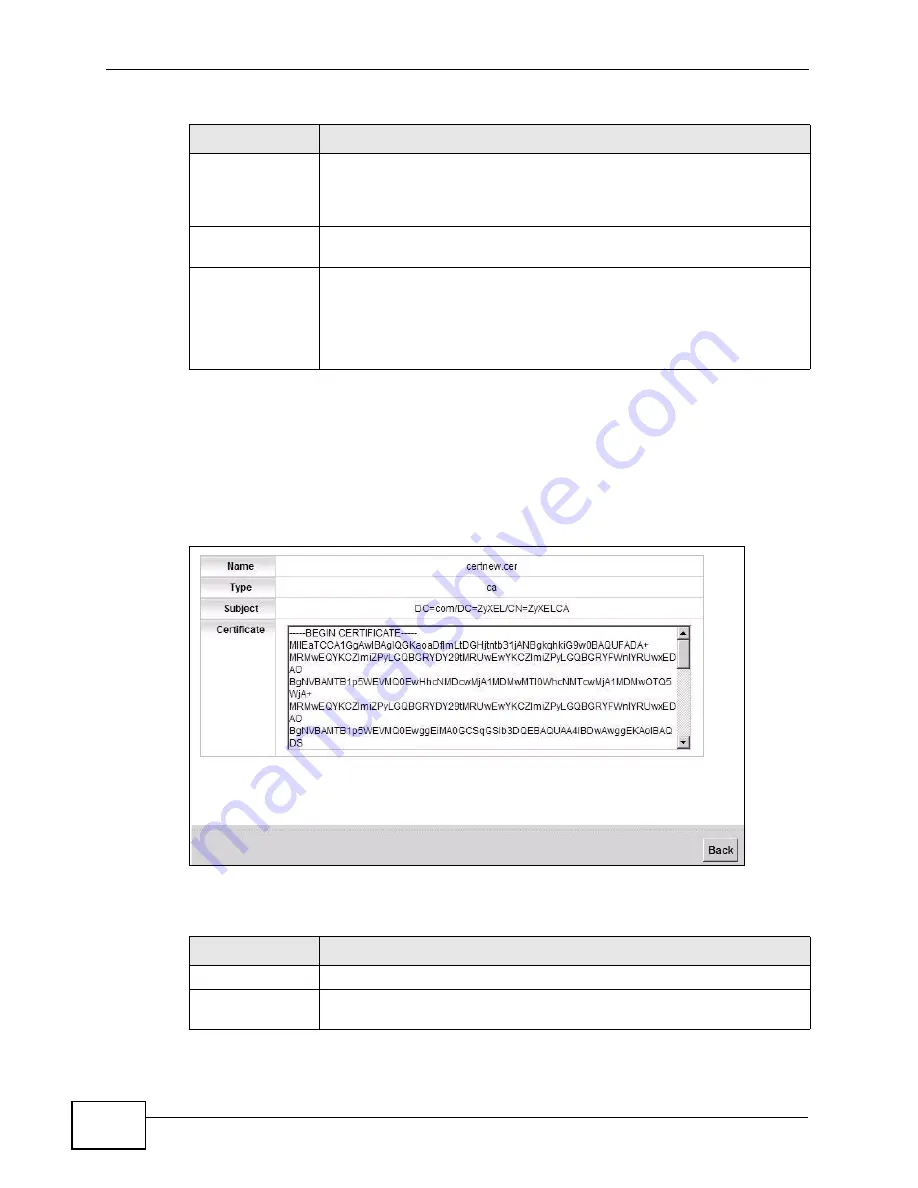
Chapter 20 Certificates
VSG1435-B101 Series User’s Guide
246
20.4.1 View Trusted CA Certificate
Click the
View
icon in the
Trusted CA
screen to open the following screen. Use
this screen to view in-depth information about the certification authority’s
certificate.
Figure 111
Trusted CA: View
The following table describes the fields in this screen.
Subject
This field displays information that identifies the owner of the
certificate, such as Common Name (CN), OU (Organizational Unit or
department), Organization (O), State (ST) and Country (C). It is
recommended that each certificate have unique subject information.
Type
This field displays general information about the certificate.
ca
means
that a Certification Authority signed the certificate.
Action
Click the
View
icon to open a screen with an in-depth list of
information about the certificate (or certification request).
Click the
Remove
button to delete the certificate (or certification
request). You cannot delete a certificate that one or more features is
configured to use.
Table 81
Security Settings > Certificates > Trusted CA (continued)
LABEL
DESCRIPTION
Table 82
Trusted CA: View
LABEL
DESCRIPTION
Name
This field displays the identifying name of this certificate.
Type
This field displays general information about the certificate.
ca
means
that a Certification Authority signed the certificate.
Содержание VSG1435-B101 - V1.10
Страница 2: ......
Страница 8: ...Safety Warnings VSG1435 B101 Series User s Guide 8 ...
Страница 10: ...Contents Overview VSG1435 B101 Series User s Guide 10 ...
Страница 20: ...Table of Contents VSG1435 B101 Series User s Guide 20 ...
Страница 21: ...21 PART I User s Guide ...
Страница 22: ...22 ...
Страница 42: ...Chapter 2 The Web Configurator VSG1435 B101 Series User s Guide 42 ...
Страница 71: ...71 PART II Technical Reference ...
Страница 72: ...72 ...
Страница 78: ...Chapter 5 Network Map and Status Screens VSG1435 B101 Series User s Guide 78 ...
Страница 150: ...Chapter 8 Home Networking VSG1435 B101 Series User s Guide 150 ...
Страница 154: ...Chapter 9 Static Routing VSG1435 B101 Series User s Guide 154 ...
Страница 178: ...Chapter 11 Policy Forwarding VSG1435 B101 Series User s Guide 178 ...
Страница 196: ...Chapter 12 Network Address Translation NAT VSG1435 B101 Series User s Guide 196 ...
Страница 202: ...Chapter 13 Dynamic DNS Setup VSG1435 B101 Series User s Guide 202 ...
Страница 228: ...Chapter 16 Firewall VSG1435 B101 Series User s Guide 228 ...
Страница 234: ...Chapter 18 Parental Control VSG1435 B101 Series User s Guide 234 ...
Страница 282: ...Chapter 25 Traffic Status VSG1435 B101 Series User s Guide 282 ...
Страница 286: ...Chapter 26 IGMP Status VSG1435 B101 Series User s Guide 286 ...
Страница 294: ...Chapter 28 Remote Management VSG1435 B101 Series User s Guide 294 ...
Страница 298: ...Chapter 29 Time Settings VSG1435 B101 Series User s Guide 298 ...
Страница 302: ...Chapter 30 Logs Setting VSG1435 B101 Series User s Guide 302 ...
Страница 318: ...Chapter 34 Troubleshooting VSG1435 B101 Series User s Guide 318 ...
Страница 348: ...Appendix A Setting up Your Computer s IP Address VSG1435 B101 Series User s Guide 348 ...
Страница 358: ...Appendix B IP Addresses and Subnetting VSG1435 B101 Series User s Guide 358 ...
Страница 368: ...Appendix C Pop up Windows JavaScripts and Java Permissions VSG1435 B101 Series User s Guide 368 ...
Страница 384: ...Appendix D Wireless LANs VSG1435 B101 Series User s Guide 384 ...
Страница 412: ...Index VSG1435 B101 Series User s Guide 412 ...






























