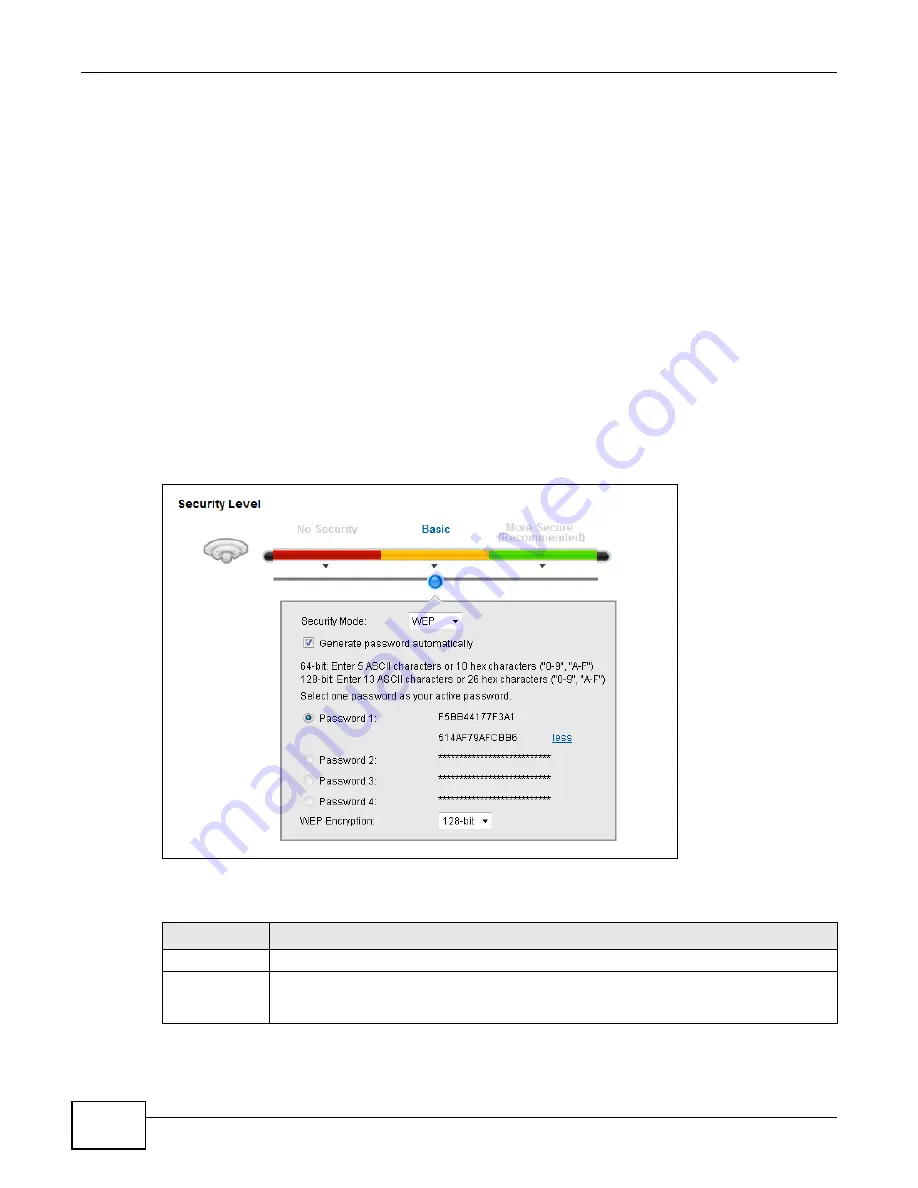
Chapter 6 Wireless
VMG1312-B10C User’s Guide
70
6.2.2 Basic (WEP Encryption)
WEP encryption scrambles the data transmitted between the wireless stations and the access points
(AP) to keep network communications private. Both the wireless stations and the access points
must use the same WEP key.
Note: WEP is extremely insecure. Its encryption can be broken by an attacker, using
widely-available software. It is strongly recommended that you use a more
effective security mechanism. Use the strongest security mechanism that all the
wireless devices in your network support. For example, use WPA-PSK or WPA2-PSK
if all your wireless devices support it, or use WPA or WPA2 if your wireless devices
support it and you have a RADIUS server. If your wireless devices support nothing
stronger than WEP, use the highest encryption level available.
Your Device allows you to configure up to four 64-bit or 128-bit WEP keys but only one key can be
enabled at any one time.
In order to configure and enable WEP encryption, click
Network
Setting
>
Wireless
to display the
General
screen, then select
Basic
as the security level.
Figure 30
Wireless > General: Basic (WEP)
The following table describes the labels in this screen.
Table 17
Wireless > General: Basic (WEP)
LABEL
DESCRIPTION
Security Level
Select
Basic
to enable WEP data encryption.
Generate
password
automatically
Select this option to have the Device automatically generate a password. The password field
will not be configurable when you select this option.
Содержание VMG1312-B10C
Страница 4: ...Contents Overview VMG1312 B10C User s Guide 4 Diagnostic 265 Troubleshooting 271 ...
Страница 14: ...Table of Contents VMG1312 B10C User s Guide 14 ...
Страница 15: ...15 PART I User s Guide ...
Страница 16: ...16 ...
Страница 22: ...Chapter 1 Introducing the Device VMG1312 B10C User s Guide 22 ...
Страница 33: ...33 PART II Technical Reference ...
Страница 34: ...34 ...
Страница 64: ...Chapter 5 Broadband VMG1312 B10C User s Guide 64 ...
Страница 100: ...Chapter 6 Wireless VMG1312 B10C User s Guide 100 ...
Страница 124: ...Chapter 7 Home Networking VMG1312 B10C User s Guide 124 ...
Страница 166: ...Chapter 10 Network Address Translation NAT VMG1312 B10C User s Guide 166 ...
Страница 176: ...Chapter 12 Interface Group VMG1312 B10C User s Guide 176 ...
Страница 192: ...Chapter 14 Firewall VMG1312 B10C User s Guide 192 ...
Страница 198: ...Chapter 16 Parental Control VMG1312 B10C User s Guide 198 ...
Страница 208: ...Chapter 18 Certificates VMG1312 B10C User s Guide 208 ...
Страница 211: ...Chapter 19 VPN VMG1312 B10C User s Guide 211 Figure 121 IPSec VPN Add ...
Страница 224: ...Chapter 20 Log VMG1312 B10C User s Guide 224 ...
Страница 234: ...Chapter 24 IGMP Status VMG1312 B10C User s Guide 234 ...
Страница 238: ...Chapter 25 xDSL Statistics VMG1312 B10C User s Guide 238 ...
Страница 242: ...Chapter 27 User Account VMG1312 B10C User s Guide 242 ...
Страница 248: ...Chapter 30 TR 064 VMG1312 B10C User s Guide 248 ...
Страница 252: ...Chapter 31 Time Settings VMG1312 B10C User s Guide 252 ...
Страница 264: ...Chapter 35 Configuration VMG1312 B10C User s Guide 264 ...
Страница 270: ...Chapter 36 Diagnostic VMG1312 B10C User s Guide 270 ...
Страница 288: ...Appendix B Legal Information VMG1312 B10C User s Guide 288 ...






























