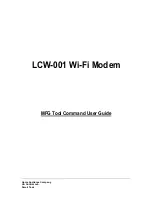Prestige 650M-17 ADSL Modem
Hardware Installation and Initial Setup
2-3
The following figure shows the rear panel and connections of your Prestige.
Figure 2-2 Prestige Rear Panel and Connections
2.2.1 DSL Port
Connect the Prestige directly to the wall jack using the included ADSL cable (with RJ-45 connectors) Make
sure you connect an ISDN splitter between the wall jack and your telephone(s) and computer(s).
2.2.2 LAN 10/100M Port
Ethernet 10Base-T/100Base-T networks use Shielded Twisted Pair (STP) cable with RJ-45 connectors that
look like a bigger telephone plug with 8 pins. Use the crossover cable or a straight-through Ethernet cable
Содержание Prestige 650M-17
Страница 1: ...Prestige 650M 17 ADSL Modem User s Guide Version 3 40 August 2002 ...
Страница 6: ......
Страница 19: ...Prestige 650M 17 ADSL Modem Getting To Know Your Prestige 1 5 Figure 1 2 LAN to LAN Application ...
Страница 20: ......
Страница 40: ......
Страница 54: ......
Страница 72: ......
Страница 76: ......
Страница 78: ......
Страница 80: ......
Страница 86: ......