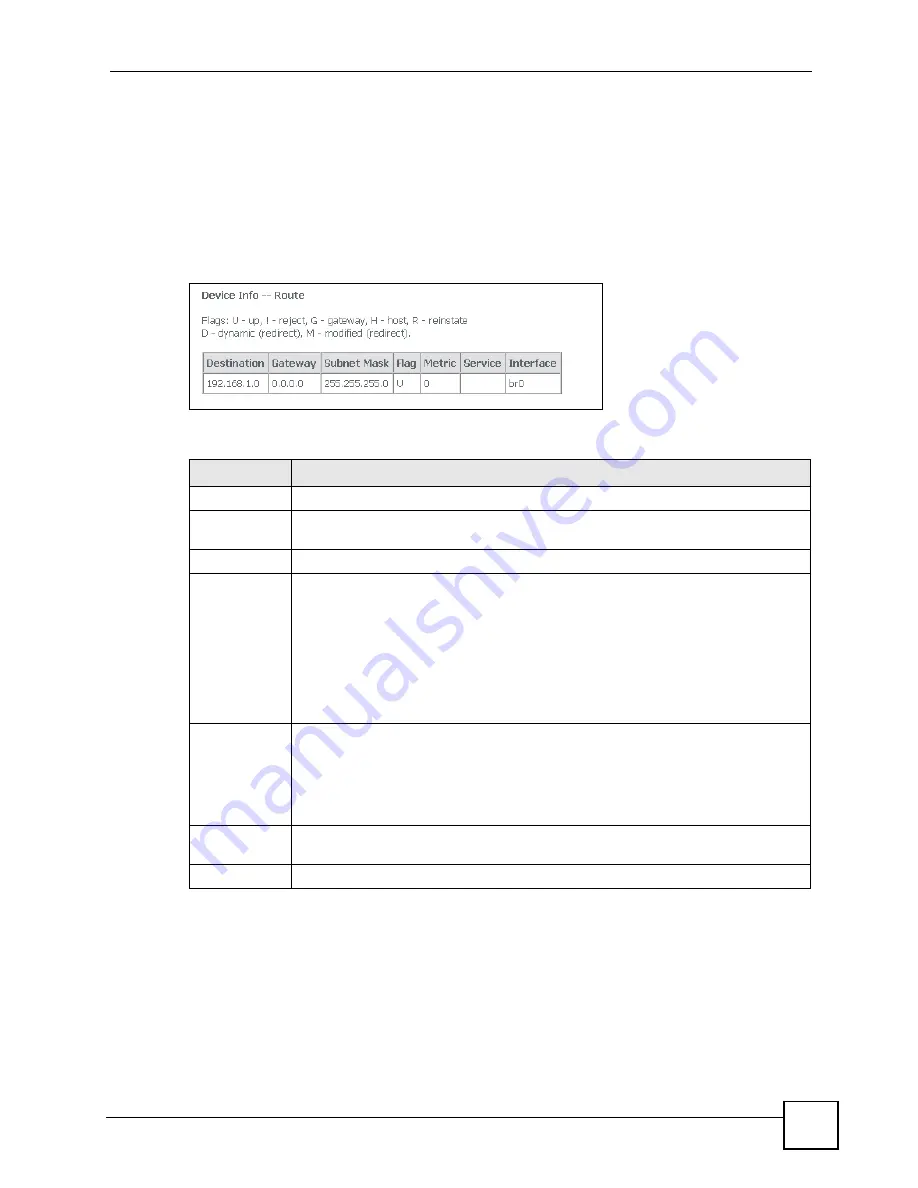
Chapter 4 Device Information
P-663H-51 User’s Guide
47
Click
Close
when you are done.
4.8 Route Info
Click
Device Info > Route
to open the following screen. This screen displays information
about the ZyXEL Device’s routes for sending traffic.
Figure 19
Device Info > Route
The following table describes the labels in this screen.
4.8.1 DHCP Table
DHCP (Dynamic Host Configuration Protocol, RFC 2131 and RFC 2132) allows individual
clients to obtain TCP/IP configuration at start-up from a server. You can configure the ZyXEL
Device as a DHCP server or disable it. When configured as a server, the ZyXEL Device
provides the TCP/IP configuration for the clients. If DHCP service is disabled, there must be
another DHCP server, or else the computer must be manually configured.
Table 9
Device Info > Route
LABEL
DESCRIPTION
Destination
The route applies to traffic going to this network address.
Gateway
This is the router the ZyXEL Device sends traffic to in order to forward the traffic to the
destination listed in the route.
Subnet Mask
This is the network number of the gateway to which this route forwards traffic.
Flag
This displays more information about the route.
U - up
! -reject
G - gateway
H - host
R - reinstate
D - dynamic (redirect)
M - modified (redirect)
Metric
This field sets this route's priority among the routes the ZyXEL Device uses.
The metric represents the "cost of transmission". A router determines the best route
for transmission by choosing a path with the lowest "cost". RIP routing uses hop count
as the measurement of cost, with a minimum of "1" for directly connected networks.
The number must be between "1" and "15"; a number greater than "15" means the
link is down. The smaller the number, the lower the "cost".
Service
This displays what type of traffic this route is for. The field is blank when the route is
for all types of service.
Interface
This route has the ZyXEL Device send traffic through this interface.
Содержание P-663H-51
Страница 2: ......
Страница 7: ...Safety Warnings P 663H 51 User s Guide 7 ...
Страница 8: ...Safety Warnings P 663H 51 User s Guide 8 ...
Страница 10: ...Contents Overview P 663H 51 User s Guide 10 ...
Страница 20: ...List of Figures P 663H 51 User s Guide 20 ...
Страница 23: ...23 PART I Introduction Introducing the ZyXEL Device 25 Introducing the Web Configurator 31 ...
Страница 24: ...24 ...
Страница 30: ...Chapter 1 Introducing the ZyXEL Device P 663H 51 User s Guide 30 ...
Страница 36: ...Chapter 2 Introducing the Web Configurator P 663H 51 User s Guide 36 ...
Страница 50: ...50 ...
Страница 66: ...Chapter 5 WAN Setup P 663H 51 User s Guide 66 Figure 30 Advanced Setup WAN Add Summary MER ...
Страница 108: ...Chapter 13 Dynamic DNS Setup P 663H 51 User s Guide 108 ...
Страница 114: ...Chapter 15 Port Mapping P 663H 51 User s Guide 114 ...
Страница 116: ...116 ...
Страница 118: ...Chapter 16 Diagnostics P 663H 51 User s Guide 118 ...
Страница 122: ...Chapter 17 Settings P 663H 51 User s Guide 122 ...
Страница 126: ...Chapter 18 Logs P 663H 51 User s Guide 126 ...
Страница 130: ...Chapter 19 SNMP P 663H 51 User s Guide 130 ...
Страница 132: ...Chapter 20 Time P 663H 51 User s Guide 132 ...
Страница 140: ...Chapter 23 Save Reboot and Logout P 663H 51 User s Guide 140 ...
Страница 141: ...141 PART IV Troubleshooting and Specifications Troubleshooting 143 Product Specifications 147 ...
Страница 142: ...142 ...
Страница 152: ...Chapter 25 Product Specifications P 663H 51 User s Guide 152 ...
Страница 154: ...154 ...
Страница 188: ...Appendix D Common Services P 663H 51 User s Guide 188 ...
Страница 196: ...Appendix F Legal Information P 663H 51 User s Guide 196 ...
Страница 202: ...Appendix G Customer Support P 663H 51 User s Guide 202 ...
















































