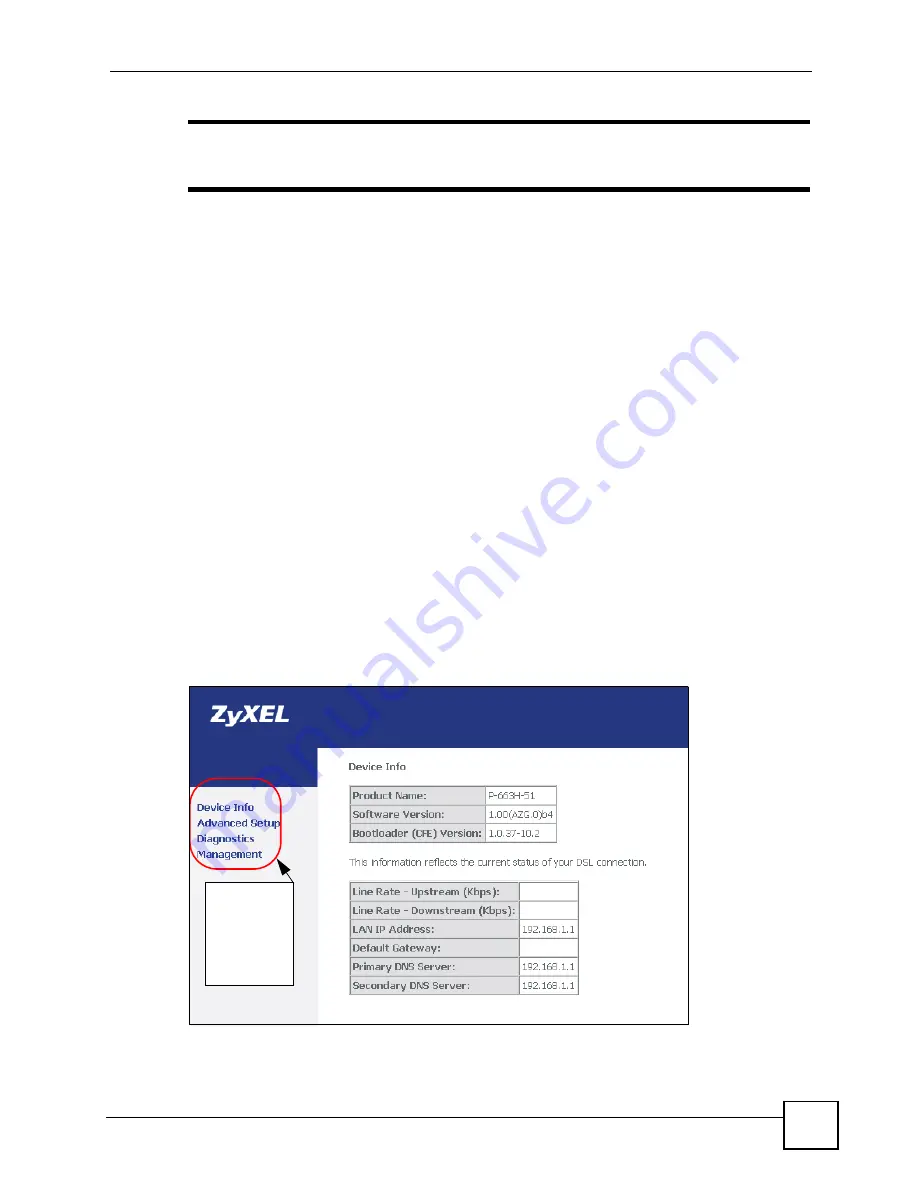
Chapter 2 Introducing the Web Configurator
P-663H-51 User’s Guide
33
"
The management session automatically times out if it is left idle for five
minutes. Simply log back into the ZyXEL Device if this happens.
2.3 Resetting the ZyXEL Device
If you forget your password or cannot access the web configurator, you will need to use the
RESET
button at the back of the ZyXEL Device to reload the factory-default configuration
file. This means that you will lose all configurations that you had previously and the password
will be reset to “1234”.
2.3.1 Using the Reset Button
1
Make sure the
POWER
LED is on (not blinking).
2
Press the
RESET
button for ten seconds or until the
POWER
LED begins to blink and
then release it. When the
POWER
LED begins to blink, the defaults have been restored
and the ZyXEL Device restarts.
2.4 Navigating the Web Configurator
After you log in, use the sub-menus on the navigation panel to go to other screens. Some
fields or links are not available if you entered the user password in the login password screen
(see
).
Figure 8
Web Configurator: First Screen
Use the
submenus
to configure
ZyXEL
Device
features.
Содержание P-663H-51
Страница 2: ......
Страница 7: ...Safety Warnings P 663H 51 User s Guide 7 ...
Страница 8: ...Safety Warnings P 663H 51 User s Guide 8 ...
Страница 10: ...Contents Overview P 663H 51 User s Guide 10 ...
Страница 20: ...List of Figures P 663H 51 User s Guide 20 ...
Страница 23: ...23 PART I Introduction Introducing the ZyXEL Device 25 Introducing the Web Configurator 31 ...
Страница 24: ...24 ...
Страница 30: ...Chapter 1 Introducing the ZyXEL Device P 663H 51 User s Guide 30 ...
Страница 36: ...Chapter 2 Introducing the Web Configurator P 663H 51 User s Guide 36 ...
Страница 50: ...50 ...
Страница 66: ...Chapter 5 WAN Setup P 663H 51 User s Guide 66 Figure 30 Advanced Setup WAN Add Summary MER ...
Страница 108: ...Chapter 13 Dynamic DNS Setup P 663H 51 User s Guide 108 ...
Страница 114: ...Chapter 15 Port Mapping P 663H 51 User s Guide 114 ...
Страница 116: ...116 ...
Страница 118: ...Chapter 16 Diagnostics P 663H 51 User s Guide 118 ...
Страница 122: ...Chapter 17 Settings P 663H 51 User s Guide 122 ...
Страница 126: ...Chapter 18 Logs P 663H 51 User s Guide 126 ...
Страница 130: ...Chapter 19 SNMP P 663H 51 User s Guide 130 ...
Страница 132: ...Chapter 20 Time P 663H 51 User s Guide 132 ...
Страница 140: ...Chapter 23 Save Reboot and Logout P 663H 51 User s Guide 140 ...
Страница 141: ...141 PART IV Troubleshooting and Specifications Troubleshooting 143 Product Specifications 147 ...
Страница 142: ...142 ...
Страница 152: ...Chapter 25 Product Specifications P 663H 51 User s Guide 152 ...
Страница 154: ...154 ...
Страница 188: ...Appendix D Common Services P 663H 51 User s Guide 188 ...
Страница 196: ...Appendix F Legal Information P 663H 51 User s Guide 196 ...
Страница 202: ...Appendix G Customer Support P 663H 51 User s Guide 202 ...
















































