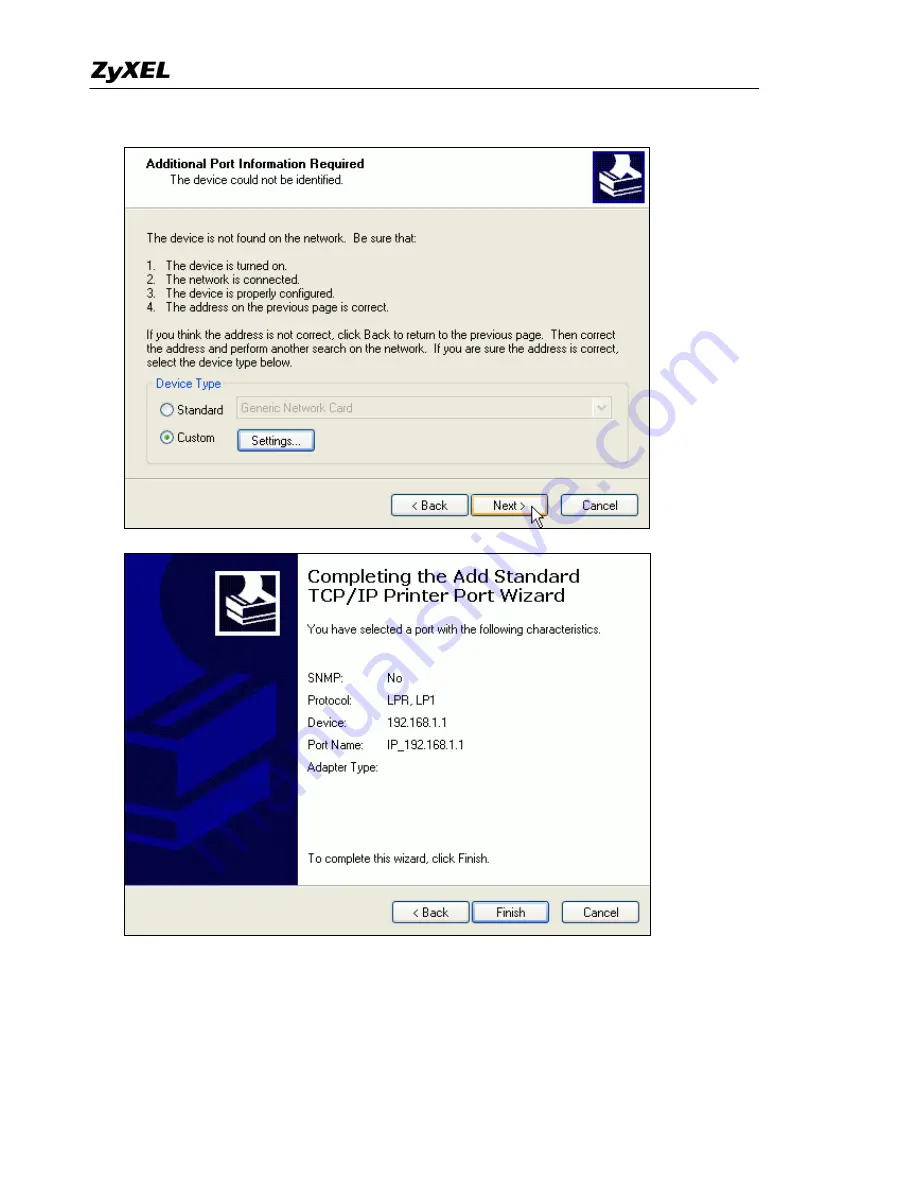
P2302HWUDL-P1 Support Notes
All contents Copyright
2007 ZyXEL Communications Corporation.
131
Note: Repeat step 1 to 10 to add this network printer to other computers on your LAN.
STEP 3: Confirm the USB printer is correctly installed on ZyXEL Device
The
Printer Server
interface under
Management
is used to confirm that the ZyXEL Device and the USB
Содержание P-2302HWUDL-P1 Series
Страница 11: ...P2302HWUDL P1 Support Notes All contents Copyright 2007 ZyXEL Communications Corporation 11...
Страница 14: ...P2302HWUDL P1 Support Notes All contents Copyright 2007 ZyXEL Communications Corporation 14...
Страница 109: ...P2302HWUDL P1 Support Notes All contents Copyright 2007 ZyXEL Communications Corporation 109...
Страница 112: ...P2302HWUDL P1 Support Notes All contents Copyright 2007 ZyXEL Communications Corporation 112...
Страница 116: ...P2302HWUDL P1 Support Notes All contents Copyright 2007 ZyXEL Communications Corporation 116...
Страница 118: ...P2302HWUDL P1 Support Notes All contents Copyright 2007 ZyXEL Communications Corporation 118...
Страница 122: ...P2302HWUDL P1 Support Notes All contents Copyright 2007 ZyXEL Communications Corporation 122...
Страница 134: ...P2302HWUDL P1 Support Notes All contents Copyright 2007 ZyXEL Communications Corporation 134...
Страница 138: ...P2302HWUDL P1 Support Notes All contents Copyright 2007 ZyXEL Communications Corporation 138...
















































