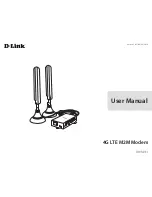Chapter 6 WiMAX
MAX318M2W User’s Guide
82
6.9 Connection Info
This screen displays all of the connections made through the WiMAX device since
its last reboot.
Click WiMAX > Connection Info to open this screen as shown next.
Figure 29
Connection Info Screen
This screen contains the following fields:
6.10 Service Flow
This screen displays data priority information for all of the connections made
through the WiMAX device since its last reboot.
Click WiMAX > Service Flow to open this screen as shown next.
Figure 30
Service Flow Screen
This screen contains the following fields:
Table 22
Connection Info
LABEL
DESCRIPTION
Active
Connection CID
This displays the unique, unidirectional 16-bit Connection Identifier
(CID) for an active connection.
Connection
Type
This displays the type of connection.
Table 23
Service Flow
LABEL
DESCRIPTION
SFID
This displays a 32-bit service flow identifier.
SF Status
This display the service flow status.
SF Direction
This displays the service flow direction.
Содержание MAX318M2W
Страница 2: ......
Страница 10: ...Contents Overview MAX318M2W User s Guide 10...
Страница 16: ...Table of Contents MAX318M2W User s Guide 16...
Страница 17: ...17 PART I User s Guide...
Страница 18: ...18...
Страница 24: ...Chapter 1 Getting Started MAX318M2W User s Guide 24...
Страница 57: ...57 PART II Technical Reference...
Страница 58: ...58...
Страница 62: ...Chapter 5 System Status MAX318M2W User s Guide 62...
Страница 84: ...Chapter 6 WiMAX MAX318M2W User s Guide 84...
Страница 126: ...Chapter 7 Network Settings MAX318M2W User s Guide 126...
Страница 132: ...Chapter 8 Security MAX318M2W User s Guide 132...
Страница 226: ...Appendix B Setting Up Your Computer s IP Address MAX318M2W User s Guide 226...
Страница 236: ...Appendix C Pop up Windows JavaScript and Java Permissions MAX318M2W User s Guide 236...
Страница 280: ...Appendix E Importing Certificates MAX318M2W User s Guide 280...
Страница 294: ...Index MAX318M2W User s Guide 294...