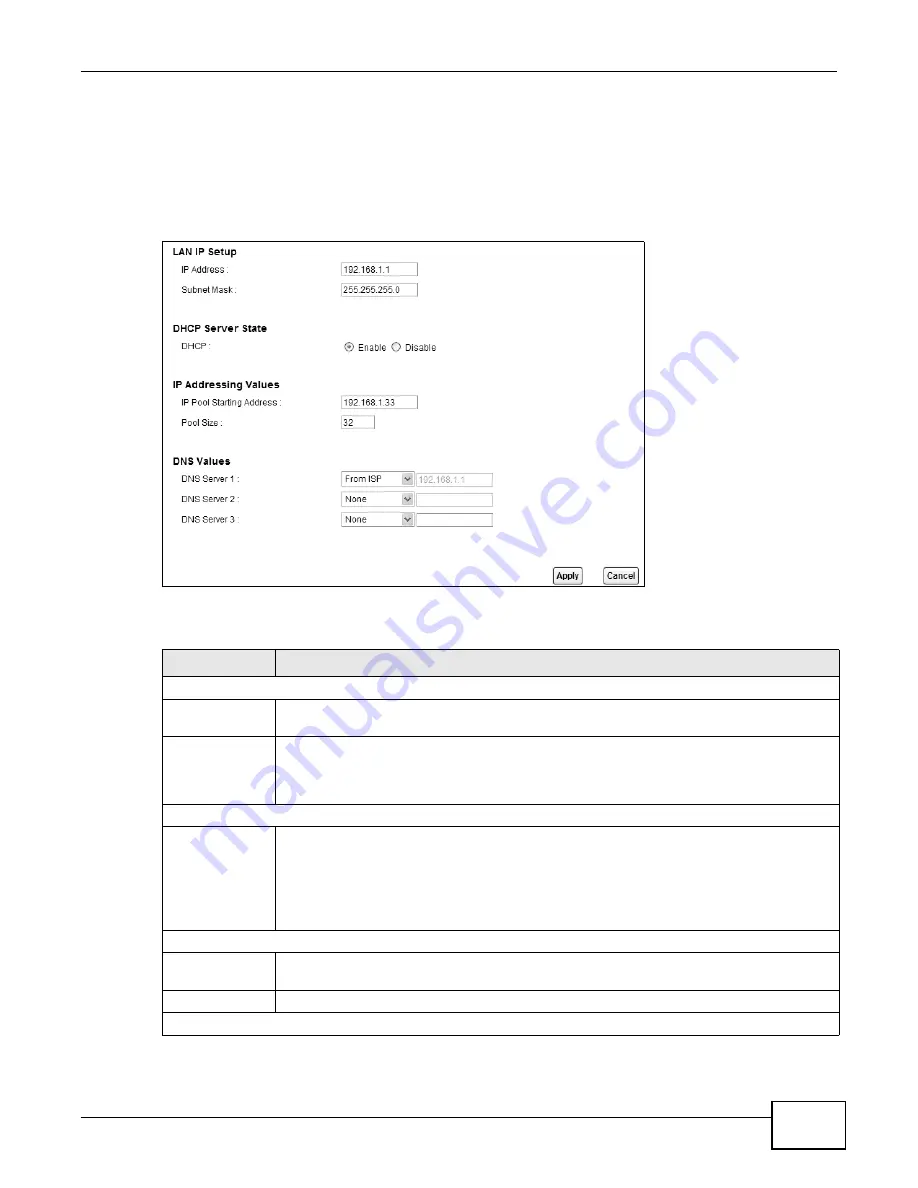
Chapter 5 Home Networking
LTE6100 User’s Guide
41
5.2 The LAN Setup Screen
Click Network Setting > Home Networking to open the LAN Setup screen. Use this screen to
set the Local Area Network IP address and subnet mask of your LTE Device and configure the DNS
server information that the LTE Device sends to the DHCP client devices on the LAN.
Figure 17
Network Setting > Home Networking > LAN Setup
The following table describes the fields in this screen.
Table 9
Network Setting > Home Networking > LAN Setup
LABEL
DESCRIPTION
LAN IP Setup
IP Address
Enter the LAN IP address you want to assign to your LTE Device in dotted decimal notation,
for example, 192.168.1.1 (factory default).
IP Subnet Mask
Type the subnet mask of your network in dotted decimal notation, for example
255.255.255.0 (factory default). Your LTE Device automatically computes the subnet mask
based on the IP address you enter, so do not change this field unless you are instructed to
do so.
DHCP Server State
DHCP
Select Enable to have your LTE Device assign IP addresses, an IP default gateway and DNS
servers to LAN computers and other devices that are DHCP clients.
If you select Disable, you need to manually configure the IP addresses of the computers
and other devices on your LAN.
When DHCP is used, the following fields need to be set.
IP Addressing Values
IP Pool Starting
Address
This field specifies the first of the contiguous addresses in the IP address pool.
Pool Size
This field specifies the size, or count of the IP address pool.
DNS Values
Содержание LTE6100
Страница 4: ...Contents Overview LTE6100 User s Guide 4...
Страница 11: ...11 PART I User s Guide...
Страница 12: ...12...
Страница 16: ...Chapter 1 Introduction LTE6100 User s Guide 16...
Страница 24: ...24...
Страница 30: ...Chapter 3 Connection Status and System Info LTE6100 User s Guide 30...
Страница 38: ...Chapter 4 Broadband LTE6100 User s Guide 38...
Страница 48: ...Chapter 6 Routing LTE6100 User s Guide 48...
Страница 66: ...Chapter 8 Network Address Translation NAT LTE6100 User s Guide 66...
Страница 78: ...Chapter 10 Firewall LTE6100 User s Guide 78...
Страница 84: ...Chapter 12 Parental Control LTE6100 User s Guide 84...
Страница 104: ...Chapter 15 Traffic Status LTE6100 User s Guide 104...
Страница 106: ...Chapter 16 User Account LTE6100 User s Guide 106...
Страница 120: ...Chapter 22 Backup Restore LTE6100 User s Guide 120...
Страница 122: ...Chapter 23 Diagnostic LTE6100 User s Guide 122...
Страница 166: ...Appendix B Setting Up Your Computer s IP Address LTE6100 User s Guide 166...
Страница 176: ...Appendix C Pop up Windows JavaScript and Java Permissions LTE6100 User s Guide 176...
Страница 180: ...Appendix D Common Services LTE6100 User s Guide 180...
Страница 184: ...Appendix E Legal Information LTE6100 User s Guide 184...
Страница 188: ...Index LTE6100 User s Guide 188...
Страница 189: ...Index LTE6100 User s Guide 189...






























